The advanced JavaScript Editor, Validator and Debugger is suited for beginners and professionals. It allows for the creation, editing, and testing of DHTML scripts and can be used as an Ajax Editor by developers.
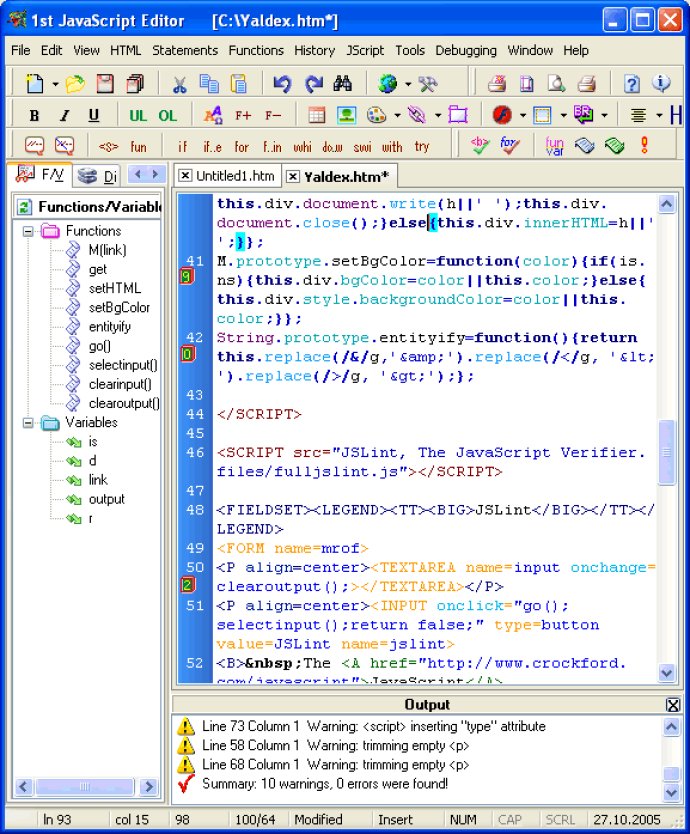
The built-in JavaScript Debugger in the 1st JavaScript Editor is also something else. It enables users to run and debug JavaScript code one line at a time. As a result, users can add extra code on the fly or check how variables change during program execution. This feature makes the program stand out from competitors.
If you are looking to create animations and other special effects for web pages using DHTML, CSS, and JavaScript, the 1st JavaScript Editor is the go-to tool. The built-in Functions and Variables navigator makes navigation through code a breeze. The program uses Intellisense to simplify coding, making it more error-free. IntelliSense offers a range of options that make language references easily accessible. This feature simplifies coding even for beginners.
The 1st JavaScript Editor comes equipped with over 200 ready-to-use controlled scripts and 700 not controlled scripts for professionals. Additionally, AJAX developers can easily use the program as an advanced Ajax Editor.
The program's Context help feature (Shift+F1) grants users access to over 2000 methods, properties, events, etc. of DHTML. Simply place the cursor on any word in the First JavaScript Editor, press Shift+F1, and get a description (with examples) of almost any object of JavaScript, HTML, CSS, and DHTML.
Finally, the program contains JavaScript tutorial, HTML tutorial, CSS tutorial, CSS reference, JavaScript reference, and HTML reference. This unique library containing countless resources is another one of the program's highlights. The 1st JavaScript Editor makes it easy to insert pre-made special effects automatically or manually into your web pages.
All in all, users of the 1st JavaScript Editor will agree that it is a fantastic tool. From its extensive resources to the unique library that contains over 200 ready-to-use controlled scripts, the program is a complete package. With the ability to highlight matching curly braces, debugging/validating abilities, and built-in Functions and Variables navigator, the tool significantly boosts productivity.
Version 3.3: Completely renew