Aiseesoft Video to GIF Converter for Mac allows easy creation of high-quality GIFs from video formats such as MP4, AVI, MOV, and WMV. With fast conversion speed, it offers offline support, allowing users to create GIFs anytime without internet limitations.
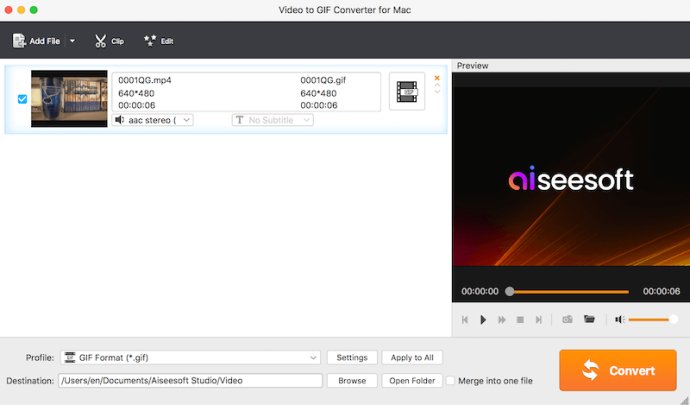
One of the software's key features is its ability to create video to GIF animation easily. With Aiseesoft Video to GIF Converter for Mac, users can make GIFs from videos on their Mac by converting several videos to GIF files simultaneously to improve conversion efficiency.
Another top-notch feature of this fantastic video to GIF converter is the professional video editing functions it provides. The software enables you to convert videos to GIFs in high video quality and fast speed. You can directly edit video and customize the output profile settings by clipping, merging or cropping video, adjusting brightness, contrast, saturation, hue, and more.
Additionally, the software offers a feature that allows you to preview the effects of both the source video and converted GIF file while adjusting it. You can also take randomly snapshot at any specific moment to save preferred picture you like.
Finally, Aiseesoft Video to GIF Converter for Mac is highly user-friendly with a concise interface and best user experience. Users can convert video to GIF in just a few clicks. More importantly, the converted GIF will keep the original video quality, keeping the end product superior.
Overall, I highly recommend Aiseesoft Video to GIF Converter for Mac to anyone looking for top-quality, reliable, and convenient video to GIF conversion software.
Version 1.0.18: Fix bugs and optimize program.