AOMEI Partition Assistant is an intuitive software for managing partitions, with features such as resizing, merging, splitting, and transferring OS to SSD. It also enables the creation of portable Windows systems through the Windows To Go feature.
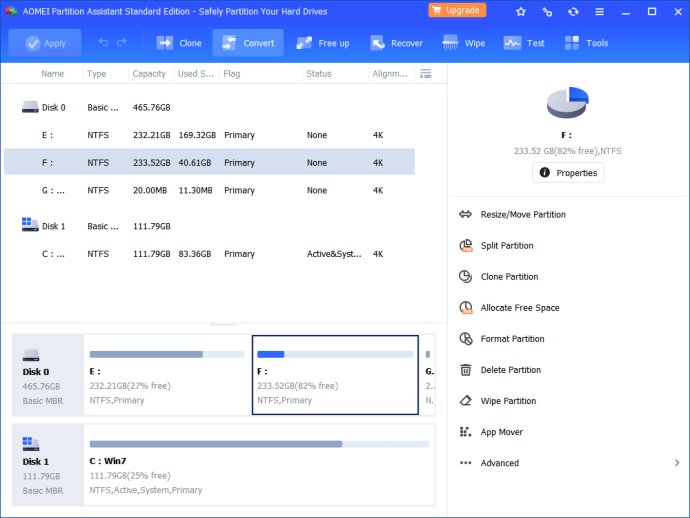
One remarkable aspect of the AOMEI Partition Assistant Professional Edition is its multilingual support, including English, Spanish, French, German, Chinese, Italian, Japanese, and more. The software is also user-friendly, featuring attractive and easy-to-use wizards for specific tasks such as "Extend Partition Wizard," "Migrate OS to SSD Wizard," "Partition Recovery Wizard," "Disk Copy Wizard," "Partition Copy Wizard," "NTFS to FAT32 Converter," and "Dynamic Disk Converter."
Beyond its versatility, the AOMEI Partition Assistant Professional Edition is compatible with various operating systems, ranging from Windows 2000 to the latest Windows 10. It also supports all storage devices like flash drives, HDD, SSD, RAID arrays in both MBR and GPT disk styles. Moreover, it can be installed on Windows OS and supports boot mode such as Windows PE.
With its widespread adoption by both individual and business users, this software has proven itself as a comprehensive all-in-one partition solution with professional technology. It stands out because it not only enables efficient and accurate partition-related tasks but also ensures the safety of your data.
In conclusion, if you are looking for a powerful, intuitive, versatile, and secure partition solution tool, the AOMEI Partition Assistant Professional Edition is an excellent choice. It offers an extensive range of features to guarantee an efficient and reliable disk-related task experience, making it an essential tool for all computer users.
Version 10.2.2:
Fixed issue: Ntoskrnl.exe error occurs when booting the bootable disk created in individual environments.
Fixed issue: The GPT disks show as unallocated space in individual environments.
Fixed issue: Some texts of Partition Assistant interface missed after customizing DPI in Windows 11 system.
Version 10.2:
Added Duplicate Files Finder
Fixed:
After opening the disk or partition properties, clicking the refresh button causes the program to crash if there is a new device update
Launching PC Cleaner in individual environments causes the program to crash
Program activation failure
Check Partition bugs
Version 10.1.0:
Brand-new user interface: new version brings a more streamlined, modern and intuitive look and feel.
Added: support creating multiple partitions on a USB drive and assigning drive letters to each partition.
Version 10.0.0:
Brand-new user interface: new version brings a more streamlined, modern and intuitive look and feel.
Added: support creating multiple partitions on a USB drive and assigning drive letters to each partition.
Version 9.15:
Added "Reset Password": Remove or reset forgotten Windows password for your PC without logging in.
Added "Recover Data": Quickly recover lost, deleted, formatted data from HDD, SSD, USB drive, SD card, and more devices.
Fixed: Resizing partition under WinPE stuck at 80% in individual environments.
Version 9.13:
Fixed:
BCD failure occurred if partial operations of the program cannot obtain the system part GUID in individual environments.
Failed to create bootable media on some Windows 11 systems.
Cannot boot from the bootable media created in some environments.
Other fixes and stability enhancements.