This software is an Excel barcode Add-In solution that offers a fully functional shareware barcode add in for Excel.
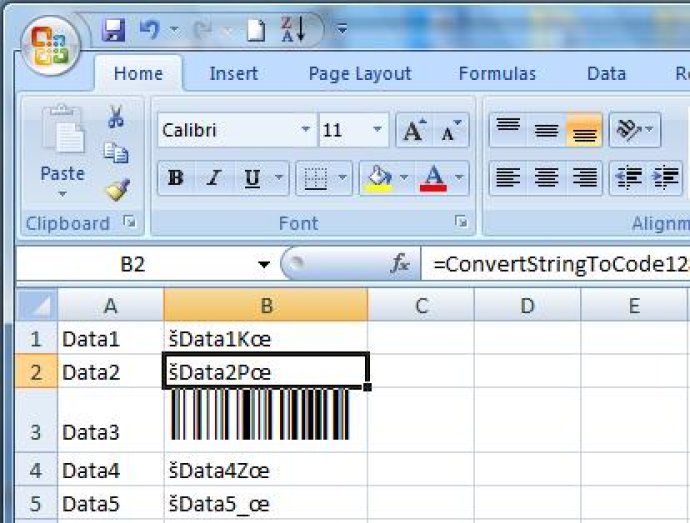
The Excel barcode add in works seamlessly once it's installed, but until it's registered, it will prompt a registration dialog each time you use it with Excel. You can simply download the add in and run the setup file to get started with the installation.
After you've completed the installation, open Excel and head to Tools->Add Ins. You'll be able to find the Excel barcode add in function under this tab. To use the add in, select the text box and hit OK.
To use the barcode conversion feature, click on the cell where you want the barcode and select the "ConvertStringToCode128" function. In the DataString argument, choose the cell that contains the data you want encoded. You'll then need to set the font for that cell as either "code128bwin" or "code128bwinlarge."
It's important to have some experience with Excel in order to use this add in effectively. If you have the requisite knowledge, you'll find that this barcode add in is an invaluable tool.
Version 1.0.1: N/A