This Windows Automation software offers a fully customizable Start menu, Mouse Gestures, Text Expander, and Shortcuts. With user-defined Commands, users can easily run files, automate tasks, and send macros. Despite its immense power, it remains simple and easy to use.
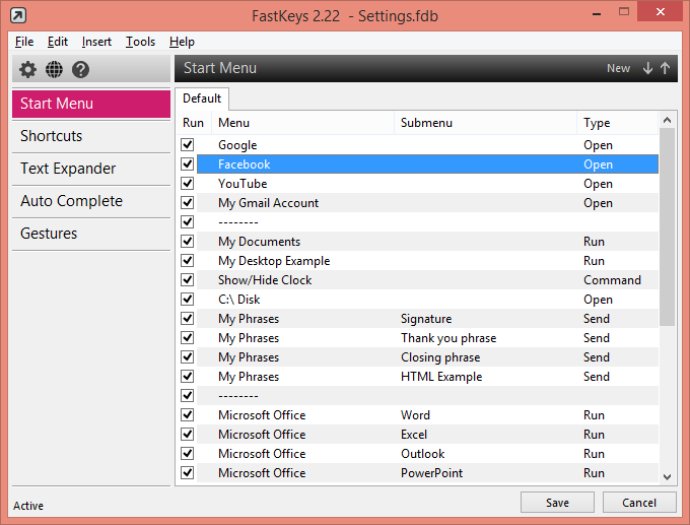
The software allows the users to create a fully configurable start menu to start any activity on the computer. It is as easy as touching the screen edge to call the menu. Additionally, users can use the keyboard or mouse shortcuts to do just about anything with a keystroke, such as running programs, opening files and sites or making powerful scripts to automate Windows desktop applications.
Another feature of this software is the ability to make customized abbreviations for frequently used text. Users can type out a couple of letters, and the text expander replaces it with a whole sentence or paragraph, or even simulates keyboard presses. There is also an intelligent auto-complete word and phrase prediction utility with learning capabilities.
Moreover, simple and amazing mouse gestures let users perform common tasks or execute complex actions. There are hundreds of ready-to-use presets, covering different categories such as audio, windows, search, email automation, general, send text, games, utilities, and many more. More than 500 preset commands and keys are currently available in the software.
In the audio category, users can control the volume with a mouse wheel, switch audio device, mute, control audio or video players, search and play songs. The windows category offers functions such as double Esc to close, minimize, maximize, make always on top, Alt-drag, auto resize, zoom, make transparent. In the search category, fast Google and Wikipedia search, translate webpages are among the presets.
The email automation category has presets for auto-send email, auto replies, context-aware response, and auto signature. The general category presets are composed of swap or disable keys, change system shortcuts, run user commands. The send text category presets are to write text and keystrokes with time and date variables, and to create user macro commands.
The games category presets can auto-clicker, rapid-fire, auto shooter, jump, crouch, improve accuracy in 3rd person shooters, auto fire on pixel colour, scripts for popular games (CoD, WoW, LoL, Minecraft, etc.). Lastly, The utilities category presets offer Clocks, timers, stopwatches, countdown timers, weather stickers, handy notes, change caps, screen capture, and date&time functions.
Version 2.08:
- Expanded Start Menu options,
- Nested folders and files in Start Menu,
- Configurable recent items in Start Menu,
- Phrase file and Wordlist file browsing improvements,
- Regular improvements and bug fixes.