The iFunia Apple TV Video Converter for Mac is a strong video converter that allows Mac users to convert various video formats, including HD videos, to Apple TV MP4. This software also offers video editing tools and batch conversion capabilities.
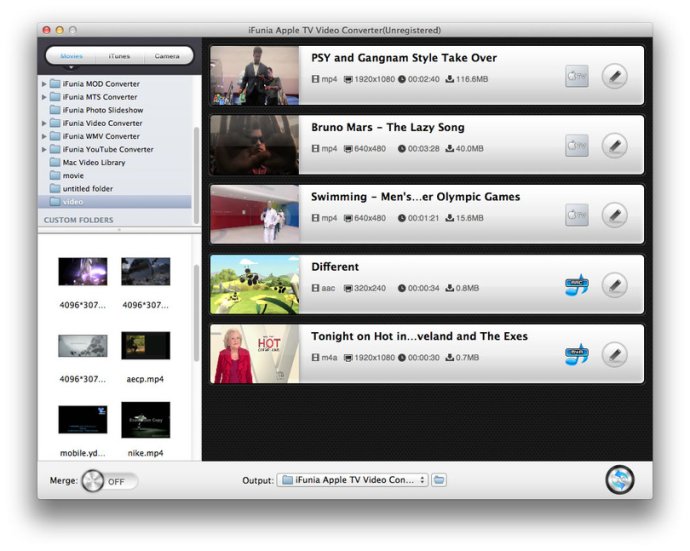
The converter also offers a range of features that allow you to fine-tune your videos in real-time preview, add text or image watermarks, set brightness and contrast, and more. And if you need to convert multiple videos all at once, the software offers batch conversion to save you time.
In addition, this converter supports Apple TV resolutions ranging from 320x240 to 1280x720, making it a versatile tool for a variety of Apple TV devices. You can also use it to convert HD video for viewing on your HDTV.
Overall, if you're a Mac user and you're looking for a powerful and feature-packed video converter specifically for Apple TV, iFunia Apple TV Video Converter is definitely worth checking out. Its range of conversion options and editing tools make it a top choice for those looking to create high-quality videos for Apple TV devices.
Version 4.0.0: 1. Improved the efficiency and stability. 2. Optimized the output profile list. 3. Optimized the user interface.
Version 2.9.8: Fixed some bugs.
Version 2.9.0.0: Support new Apple TV 2 formats.
Version 2.8.0.0: Optimized the description of output profile.
Version 2.6.0.0: 1. Add a option for setting video and audio quality. 2. Add a feature to check original video info in the right-click menu.
Version 2.5.0.0: Supported iPhone 4 video formats.
Version 2.4.2.525: 1. Fixed a bug on freezing at 99% of the conversion. 2. Optimized the user interface to make it much easier.
Version 2.4.2.514: 1. Fixed a bug on delaying of video and audio. 2. Supported VRO video format import. 3. Enhanced the performance of encoding the FLV with incorrect timestamp.
Version 2.4.2.0: 1. Fixed a bug on delaying of video and audio. 2. Supported VRO video format import. 3. Enhanced the performance of encoding the FLV with incorrect timestamp.
Version 2.4.1.415: 1. Fixed a bug of crashing when converting HD videos. 2. Enhanced the performance of video editing.