iFunia iPhone Video Converter for Mac converts various video formats (AVI, FLV, MP4, etc.) to iPhone-compatible MP4 on Mac. It streamlines the process of converting and preparing video for playback on the iPhone.
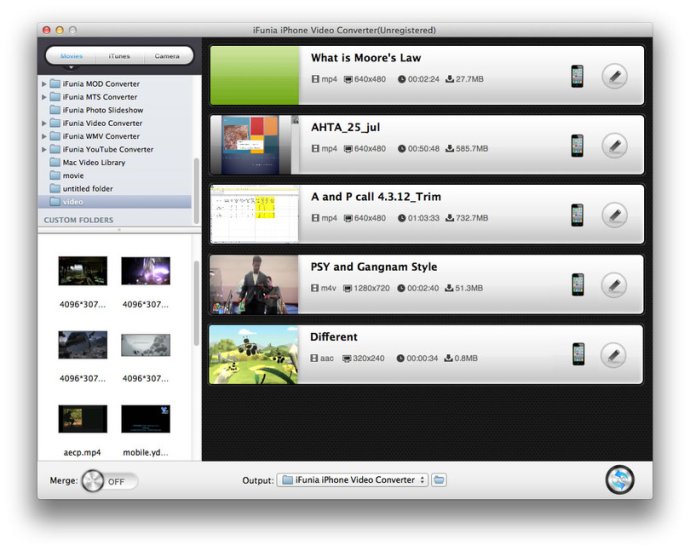
With additional editing features like trimming, cropping and adjusting effects, and adding watermarks, iFunia iPhone Video Converter for Mac takes your movie experience to a whole new level. It simplifies the entire process into three simple steps, ensuring that anyone, irrespective of their video editing expertise, can easily convert high-quality videos for their iPhones.
iFunia iPhone Video Converter for Mac supports over 40 video formats and can extract audio to MP3, WAV, AIFF, and M4A for playback on your iPhone. It also supports both H.264 and Xvid encoding, with H.264 generating better output quality. It offers multiple resolutions ranging from 320x240 to 960x640 to cater to all iPhones users. With a plethora of built-in special effects, this software can help you edit videos professionally.
One of the standout features of iFunia iPhone Video Converter for Mac is the ability to merge multiple video clips into one video. It also enables you to trim video clips, add watermarks, and deinterlace an interlaced video to avoid mosaic. Its real-time video preview function ensures that you are in complete control of what to edit and modify.
Overall, this software is the go-to solution for all iPhone enthusiasts who wish to enjoy high-quality videos on their iPhones without compromising on their Mac's video quality. It has multiple features that provide the ultimate video-editing experience, and it is easy to use, making it an excellent value for money.
Version 4.0.0: 1. Improved the efficiency and stability. 2. Optimized the output profile list. 3. Optimized the user interface.
Version 2.9.8: Fixed some bugs.
Version 2.9.1: Fixed some bugs.
Version 2.9.0.0: Optimized the description of output profile.
Version 2.8.0.0: Optimized the description of output profile.
Version 2.6.0.0: 1. Add a option for setting video and audio quality. 2. Add a feature to check original video info in the right-click menu.
Version 2.5.0.0: Supported iPhone 4 video formats.
Version 2.4.2.525: 1. Fixed a bug on freezing at 99% of the conversion. 2. Optimized the user interface to make it much easier.
Version 2.4.2.514: 1. Fixed a bug on delaying of video and audio. 2. Supported VRO video format import. 3. Enhanced the performance of encoding the FLV with incorrect timestamp.
Version 2.4.2.0: 1. Fixed a bug on delaying of video and audio. 2. Supported VRO video format import. 3. Enhanced the performance of encoding the FLV with incorrect timestamp.