The barcode label maker software produces various types of barcode tags and coupons commonly seen in manufacturing or warehouse industries. It supports standard font and offers multiple barcode series generation options, including Random, Sequential, and Constant value options.
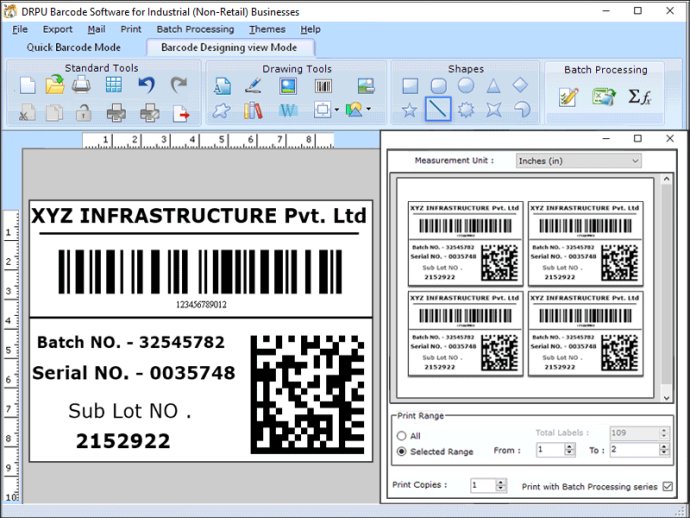
The first step is to install the Barcode Labels Tool for the Manufacturing Industry software. Once the installation is complete, run the software, and proceed to create barcode labels.
In step three, you can create barcode labels using either the barcode setting mode or barcode designing view mode. In barcode designing view mode, users can set card properties, change card size, and border color. The software provides three options for card shape - rectangle, rounded rectangle, or ellipse. Additionally, users can select a linear or 2d barcode font, modify barcode parameters, and use signature and watermark options to create unique barcodes.
In barcode setting mode, users can select linear or 2d barcode according to industrial needs, choose barcode fonts, enter barcode value, header, and footer text. The software allows adjusting the alignment of the header and footer and changing basic settings, fonts, colors, and images.
The software has a batch processing series option in step six, which enables users to create barcode labels using MS-Excel. These barcode labels support excel data and bulk operations with a live function. The software supports text files and list copy-paste as well.
In step seven, the software has a built-in email option that allows users to send single or multiple manufacturing industry barcode labels to a specific email address. Finally, in step eight, users can export their industrial barcode labels in image or PDF file format.
In conclusion, Barcode Labels Tool for the Manufacturing Industry is an efficient software that allows users to create industrial barcode labels accurately, quickly, and effortlessly.
Version 9.2.3.2: Added Support for Latest Windows OS Updates. Added Support for High DPI resolutions Compatibility. Added new Barcode Technologies. Added additional Batch Processing Features to import Data from Excel Sheets.