MailTalkX is a spam filter and email monitoring tool that supports multiple mailboxes. It automatically checks each mailbox at specified intervals and notifies you of new mail through pop-up messages, sound, and video. It also includes a spell checker.
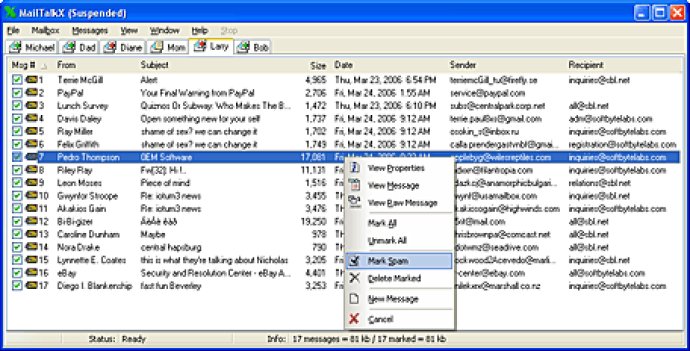
With MailTalkX, you can set up automatic checks for each of your mailboxes at specified intervals, and receive notifications for new mail via pop-up messages, sound clips, and even video clips. The software's flexible filtering options enable you to automatically delete or respond to messages based on their headers, giving you total control over your inbox.
In addition to filtering spam, MailTalkX allows you to personalize your audio and visual new mail notifications, as well as automatically forward and reply to messages. The software deals directly with your mail server, so you can avoid downloading irrelevant or unwanted messages.
MailTalkX also provides a message header log, keeping track of all received messages. You can reply to, forward, and compose new messages manually within the software, and even use its built-in spell checker to ensure that your emails are error-free.
For added convenience, MailTalkX can be run in a multi-language interface, allowing you to switch between different languages within the software. You can even create your own language by editing the language file directly.
To access MailTalkX's various commands, you simply right-click on the mailbox or message icons within the program window. The software also includes monitoring commands that can be accessed by right-clicking on any blank area within the window. Overall, MailTalkX is a highly capable email management solution that provides both individual and business users with the tools they need to stay on top of their inbox.
Version 3.60: Maintenance update