Application provides facility to create impressive barcode label useful for simplifying diagnostic procedures, medication tracking and various health care process. It is used for labeling healthcare equipment such as blood bottles and lab test tubes.
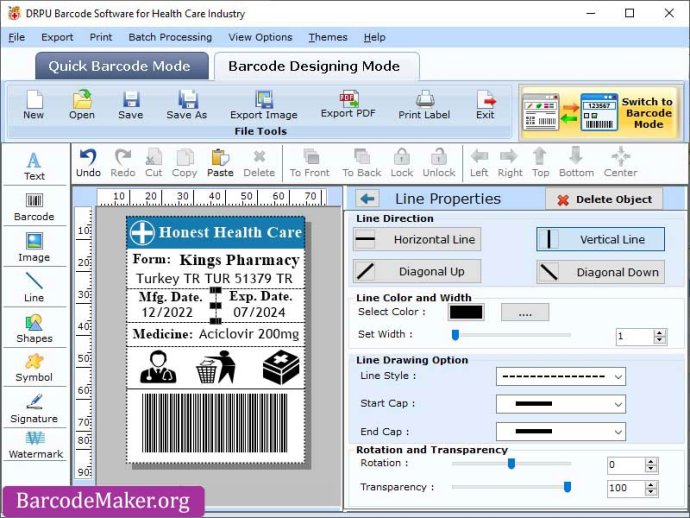
Step 4: Software provides some general settings like horizontal and vertical bar, left to right, and top to bottom margin. You can change font, color, and image settings.
Step 5: In barcode designing view mode, user can design attractive barcode labels using several drawing instruments like watermark, line,signature, etc.
Step 6: Go to barcode label properties to modify the appearance of the barcode label. User can change the shape of label such as rectangle, round rectangle, and ellipse along with the size, width, and height of label. Step 7: Software allows you to specify the background and color settings of created label such as solid color, image, and styles according to your requirement Step 8: Enables the batch processing series to design multiple barcode labels with different text and barcode values at a time.
Step 9: Print the designed healthcare barcode labels by selecting the advanced print setting feature offered by the software Highlighted features of the software: * Software creates medication labels and stickers with a few clicks of the mouse.* User can save designed barcode labels at any specific location on their PC.* Application provides the facility to export the created medical barcode labels in image or pdf file format.* User can use the print preview feature to correct all the designing mistakes before printing.
Version 5.2: Added Support for Latest Windows OS Updates. Added Support for High DPI resolutions Compatibility. Added new Barcode Technologies. Added additional Batch Processing Features to import Data from Excel Sheets.