The Shortcut (Popup) Menu ActiveX Control is a software tool that enables users to create shortcut menus that appear when a user right-clicks in a particular area. It is a convenient way to provide users with quick access to frequently used functions.
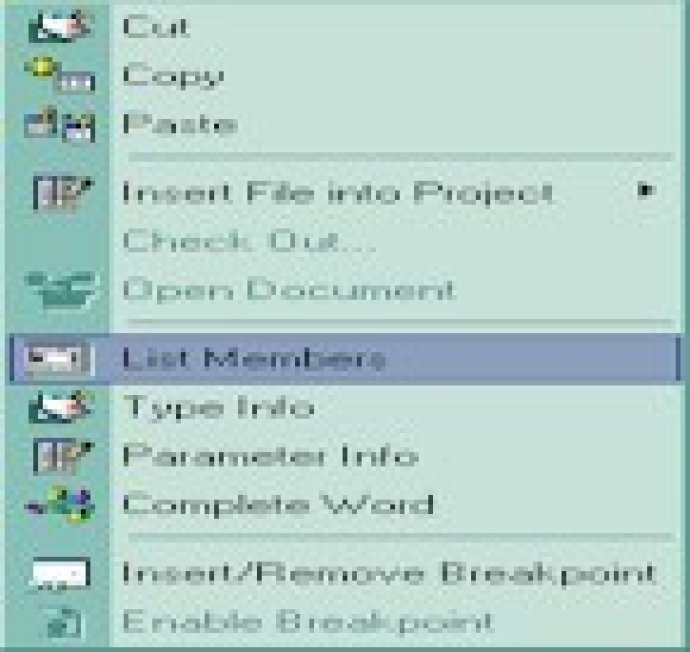
One of the main advantages of the ExPopupMenu control is that it is incredibly easy to use and integrate into your software application. All you need to do is build a menu, and then pop it up as needed. The control also provides a WYSIWYG editor that helps you build your menu at design time, making the process even more straightforward.
In addition to its user-friendly interface, the control provides a range of COM objects that allow you to add, remove, or change menu items at runtime. You can display images, check boxes, bullets, or text, as well as shortcuts to files, giving you full control over the appearance of your menu.
Not only that, but the ExPopupMenu also allows you to change the menu's appearance to flat, so it looks like popup menus in Microsoft NET environments. On top of this, the program comes with full context-sensitive on-line help and sample code, making it easy to get started and troubleshoot any issues that may arise.
Overall, the ExPopupMenu ActiveX control is an excellent choice for anyone looking to integrate shortcut menus into their software application. Its ease of use, flexibility, and range of features make it a reliable and efficient tool that can help streamline your workflow and improve the end-user experience.
Version 1.0: N/A