Volume Serial Number Editor alters the Volume Serial Number of your disk drive without requiring a reformatting process. It supports a format of XXXX-XXXX and works for file systems such as FAT, FAT32, exFAT, and NTFS.
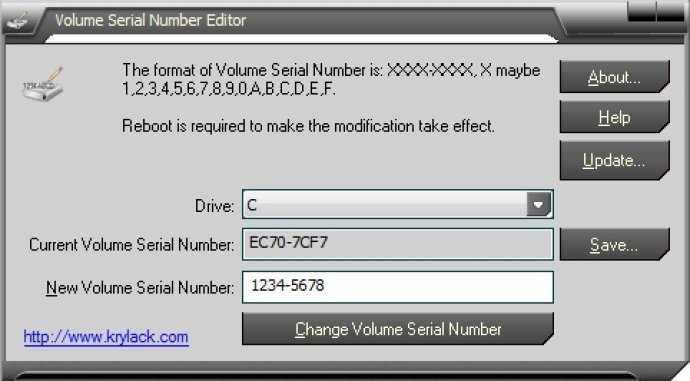
As you may know, the disk serial number is automatically generated and assigned when you format a disk partition. Unfortunately, there is no documented way to change it without reformatting the disk volume. The format of the volume serial number is usually in the format of XXXX-XXXX, with X representing numbers from 0 to F.
Volume Serial Number Editor supports various file systems including NTFS, FAT, FAT32 and exFAT. This means, you can modify your disk drive's volume serial number on any of these file systems, aside from the physical serial number which is located at the back of your hard disk.
One of the newest features of Volume Serial Number Editor is the capability to modify exFAT disk drive volume serial numbers. This means, you no longer have to be limited by the file systems supported by previous versions of the tool.
Overall, Volume Serial Number Editor is a useful tool if you need to modify your drive's volume serial number without reformatting your drive. It supports a wide range of file systems and is easy to use, making it a must-have for anyone who needs to change their disk drive's volume serial number.
Version 2.00: Volume Serial Number Editor v2.00 has been released with support for exFAT file system and Windows 10 Creators Update (x86 and x64) and many fixes and improvements. New! Modify exFAT disk drive volume serial number! New native 64-bit command line version available!