Video Converter is a user-friendly software that quickly transforms audio and video files into different formats such as AVI, MP4, WMV, and more. It supports various file types including 3GP, VCD, DVD, and HD, making it a versatile tool for any user.
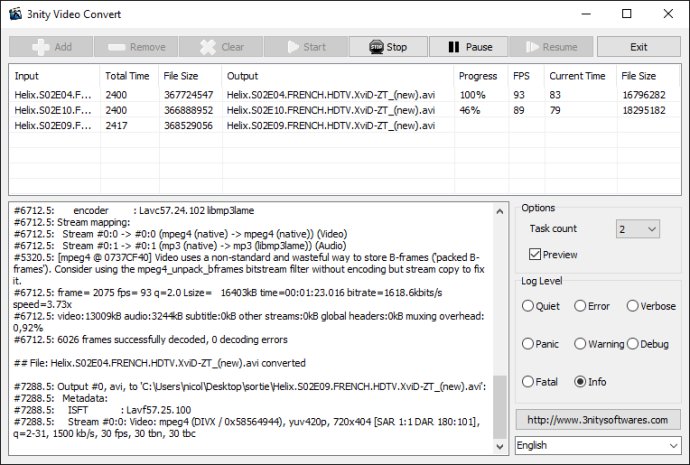
What’s more? The interface of this tool is plain and easy to navigate. You can import your media files via file browsers, and can also opt for the drag and drop method. Once your files are in, you can crop and pad videos, apply filters such as flip, deinterlace, and even make image adjustments such as brightness, contrast, and saturation. The use of this tool also enables you to customize video codec, height, width, Bit-rate, Frame-rate, NTSC / PAL, and 4:3 / 16:9/ 37:20 / 47:20 for output, cut movies into smaller clips, and fully convert video to image JPEG.
Want to save only the audio tracks from your video files? No worries as Video Converter has got you covered. You can extract your audio tracks and save them as audio files. The best part? This software lets you convert multiple files simultaneously with multi-threading and batch processing. Additionally, it allows you to embed images, logos, and even signs to your video, making it unique and branded.
After encoding, you can easily locate the output directory, or you can play the converted file by right-clicking on it. Overall, Video Converter is an excellent choice for anyone looking to convert their videos and audios. Experience its versatility and effortless functionality, and you'll never look back.
Version 1: N/A