Convert WAV files to MP3 quickly and easily with this powerful software. Enjoy one-click conversion, high-speed processing, and options to customize the resulting format. The software also offers automatic source deletion, drag and drop support, skin support, and an editor of tags.
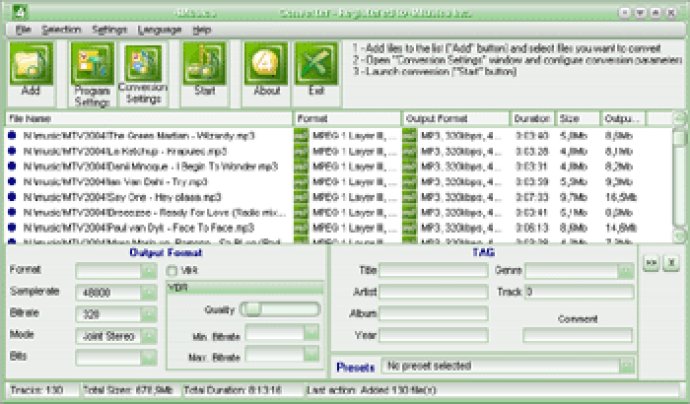
One of the standout features of this software is its ability to work from the right-click menu on a file. Simply right-click on the WAV file and select "Convert to MP3" - it's as easy as 1, 2, 3!
For those unaware, WAV is an extension for Wave Form Audio File Format. These files can be massive, which is why it's essential to convert them to the much more manageable MP3 format.
4Musics WAV to MP3 Converter offers a range of features, including one-click converting, high speed, and the ability to set resulting format options. It also supports automatic source deleting, drag and drop functionality, skin customization, playlists, and an editor for tags.
In short, if you're looking for a fast, reliable, and user-friendly way to convert your WAV files to MP3s, you won't go wrong with 4Musics WAV to MP3 Converter.
Version 4.1: N/A
Version 3.2:
What's new in version 3.1:
Improvements:
- ID3 V2 tags bugs are fixed!
Version 2.0:
What's new in version 2.0:
1) Absolutely new interface:
- Skin support
2) New features:
- playlists support
3) Some bugs are fixed
Version 1.55:
What's new in version 1.55:
1) Improvements:
- Grammar mistakes are fixed
- Some minor improvements are done
2) Some bugs are fixed