4t Tray Minimizer software allows you to minimize running applications as icons in the System Tray. You can hide the icons for clarity of your taskbar buttons and customize your favorites for personalized hiding and launching controls.
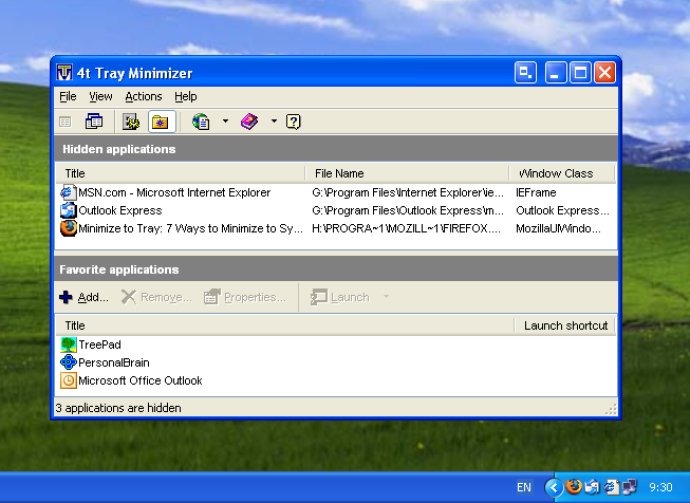
The software also allows you to configure specific applications to automatically hide/restore by pressing specific keyboard shortcuts. It comes with several desktop enhancements, including extra title bar buttons such as Minimize to tray, Roll Up/Down, Stay on top, and Make transparent. Plus, extra items are added to a window menu that includes Minimize to tray, Roll Up/Down, Stay on top, and Make transparent.
Moreover, it hides system tray icons and launches desktop programs directly from the system tray. Other features include:
- Minimizing to tray: You can minimize any application to the tray, including Outlook, Outlook Express, Internet Explorer, Mozilla Firefox, Google Chrome, and any other app. Also, it hides any application without displaying its icon in the system tray. Plus, it allows minimizing multiple instances of an app in the same tray icon and supports animated icons for apps that change their icons when new messages or notifications arrive.
- For your favorite application: The program allows you to set customized keyboard shortcuts for quick launching and hiding of the app. You can also choose how to hide the app, specifying the behavior in the hidden mode, and whether to launch only one instance or not. Finally, it allows customizing the tray icon for your favorite app.
Overall, 4t Tray Minimizer is an excellent program that enhances your productivity by allowing you to better manage your applications and desktop space.
Version 6.07: www.4t-niagara.com/tray_history.html