Type comfortably and efficiently with the yellow keys – A S D F for left hand, J K L for right hand.
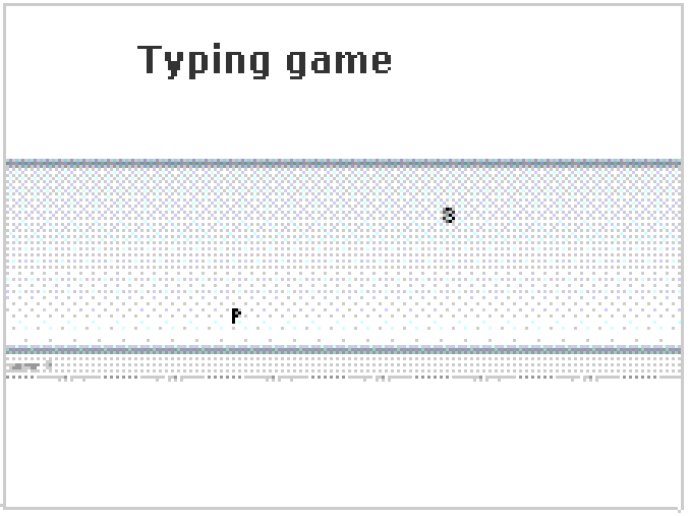
One of the key features of this program is its focus on proper finger placement. By putting your fingers on the yellow-colored keys A S D F (for the left hand) and J K L ; (for the right hand), you'll be able to type quickly and accurately. And as you practice, you'll find that you're able to reach for all other keys from this position.
As you progress through the lessons, you'll start by practicing speed typing the letters J and F. From there, you'll move on to speed typing all other letters. And while most of your practice will be with words that have meaning, the early lessons will include random text to help you get used to speed-typing.
It's important to note that while the lessons are a great place to start, you'll want to move on to practicing with real words as soon as possible. To do this, simply copy a text from anywhere (websites, word processors, etc.) and paste it into the program's text box by clicking the right mouse button and selecting "paste".
Overall, if you're looking to improve your typing speed and accuracy, this program is a great choice. With its focus on proper finger placement and easy-to-follow lessons, you'll find yourself typing faster and more efficiently in no time.
Version 08.24: N/A
Version 6: non
Version 1: non