This software allows users to view, acquire, convert and print DXF files in various modes. It supports multiple input formats including DXF, TIF, JPG, and provides output in JPG, TIF, PCX, and other formats. It is suitable for both batch and command line operations.
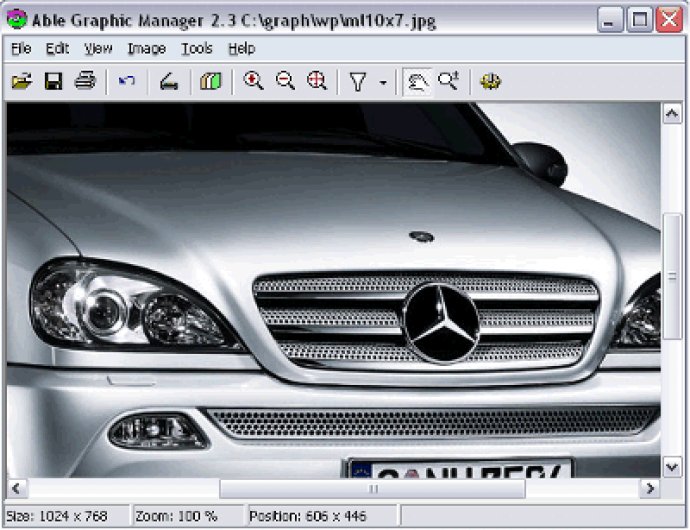
One of the best things about Able Graphic Manager is its compatibility with a wide range of input formats. It works with Drawing Interchange Format (DXF), which is generated by most CAD programs, as well as a variety of other formats including TIFF Bitmap (TIF; TIFF), JPEG Bitmap (JPG; JPEG; JPE), PaintBrush (PCX), Windows Bitmap (BMP;DIB;RLE), Portable Network Graphics (PNG), Windows Metafile (WMF), Enhanced Windows Metafile (EMF), Targa Bitmap (TGA; TARGA; VDA; ICB; VST; PIX), Portable Pixmap, GreyMap, BitMap (PXM; PPM; PGM; PBM), Windows Icon (ICO), and Windows Cursor (CUR).
Moreover, Able Graphic Manager allows you to convert DXF files into several output formats such as JPG, TIF, PCX, PNG, BMP, TGA, PXM, PPM, PGM, and PBM. This flexibility makes it easy to tailor your files to your specific needs.
Overall, if you’re looking for a comprehensive solution for managing DXF files, Able Graphic Manager is worth considering. With its support for many input formats and output formats, it can help you streamline your workflow and get your projects done efficiently.
Version 2.1: N/A