Able Launch Bar is a desktop toolbar that resembles the Quick Launch bar, but with advanced shortcut options. It includes Windows Explorer and offers a more feature-rich alternative to the Quick Launch option.
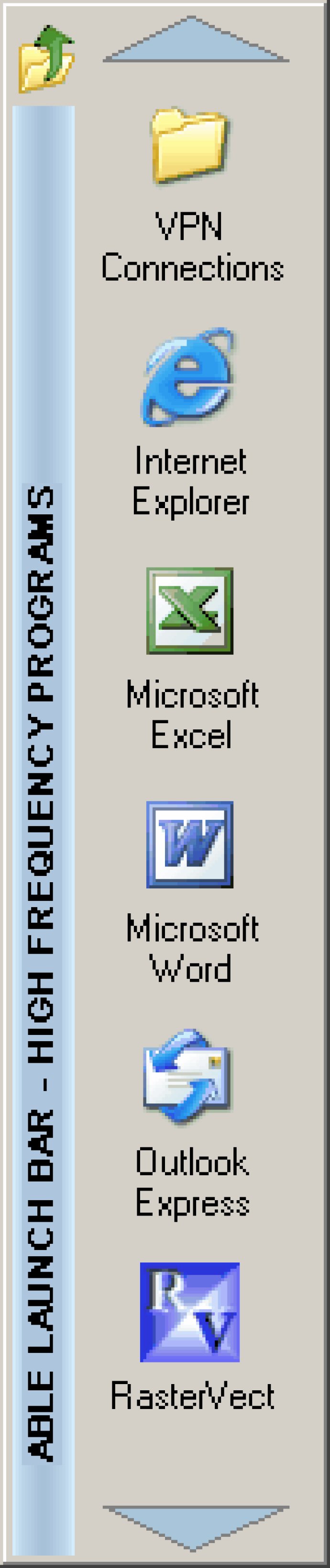
One of the standout features of Able Launch Bar is its ability to organize your shortcuts into folders and categories, making it much easier to find what you need. You can also quickly add new shortcuts through drag and drop support, saving you time and hassle.
Able Launch Bar is designed to be similar to the Quick Launch bar, but it offers a system of shortcuts that is far superior. With real folders like those in Windows Explorer, you can easily navigate through your shortcuts and find what you need. You can also customize the size of your icons, choose between auto-hide and always on top options, and enjoy bumpless auto-hide.
The latest version of Able Launch Bar also includes a new one-click-launch mode, making it even easier to access your favorite apps and files without cluttering up your desktop. Overall, we found Able Launch Bar to be a powerful and easy-to-use tool for organizing shortcuts and decluttering your desktop.
Version 3.9.5: Drag-drop operations have been extended.
Version 3.9.4: Drag-drop operations have been extended.
Version 3.9.3: Drag-drop operations have been extended.
Version 3.9.2: Drag-drop operations have been extended.
Version 3.9.1: Drag-drop operations have been extended.
Version 3.9: Drag-drop operations have been extended.
Version 3.8.32: Drag-drop operations have been extended.
Version 3.8.31: Drag-drop operations have been extended.
Version 3.8.30: Drag-drop operations have been extended.
Version 3.8.29: Drag-drop operations have been extended.