Ace Photo Frame is user-friendly software that allows you to add frames, clipart, and messages to enhance your digital photos. With this tool, you can transform your photos into unique and eye-catching creations.
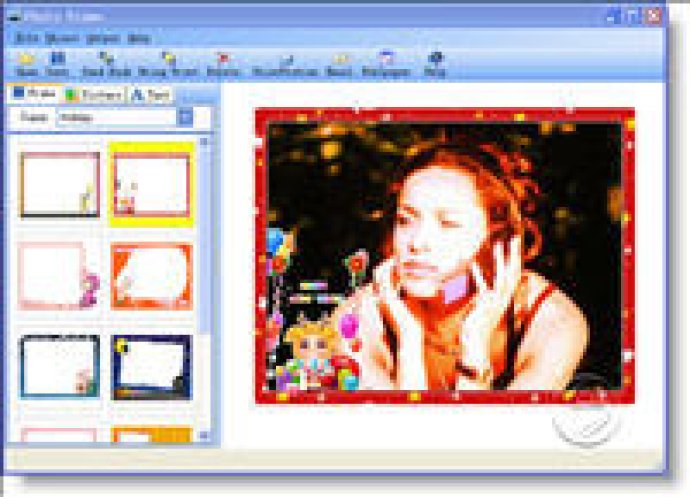
The software comes with more than 400 pre-existing and cool frames that have been included in the install packet. You can also customize your own frames and merge them with your photos effortlessly. By merely using your mouse, you can resize the frames’ sizes or positions.
Furthermore, you can add hints or messages to your pictures in different layers. You have the option to choose the font family, font size, and font color. You can even add one or more funny clipart to your digital pictures in different layers. You can change their sizes or positions effortlessly by dragging and dropping them. You can also flip and rotate them with ease.
You can print your digital photos, which have already been framed, by using a useful printer tool. You can determine the pictures’ positions and sizes on the virtual destination paper by dragging and dropping them in the print view window. You can also send your framed picture to your friends as attached files in an email. Sending an email from the program is also hassle-free.
You can conveniently set your digital pictures, which have already been framed, as wallpaper by merely clicking on a button. The software also supports various file formats, such as jpg, bmp, gif, png, tif, and much more. For your personal use or business purposes, the software enables you to save your framed photo as a jpg file.
In conclusion, Ace Photo Frame is an extraordinary software that does an excellent job of enabling you to turn your digital photos into outstanding works of art by adding customized frames, clipart, and messages. Its easy-to-use interface and comprehensive features make it a must-have tool for any photo enthusiast or professional.
Version 2.46: 2.46
Version 2.40: 2.38
Version 2.38: 2.37
Version 2.37: 2.36
Version 2.31: 2.30
Version 2.30: 2.27
Version 2.27: 2.26
Version 2.26: 2.25
Version 2.25: 2.20
Version 2.20: 2.10