Active@ Disk Image is a flexible software tool that enables PC users to easily backup and duplicate their entire hard drives. It supports saving the images to different storage mediums such as USB drives, network storage, and optical discs.
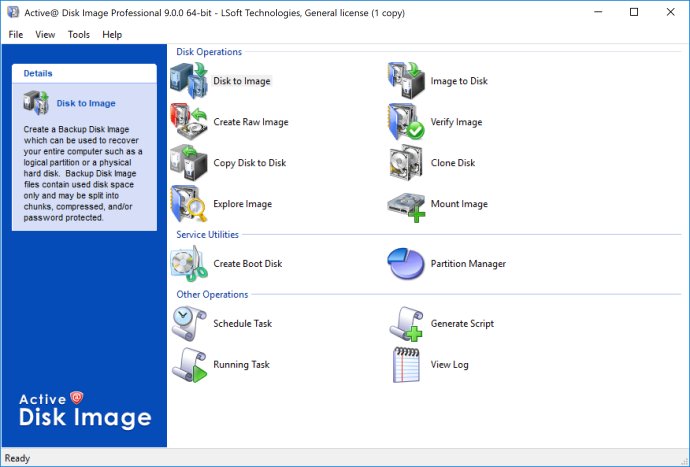
This software comes packed with numerous features that make disk imaging fast and effortless. You can create backup disk images or raw disk images and easily explore them with the Disk Image Explore feature. Additionally, the Copy Disk to Disk feature allows for direct partition copying with resizing capabilities. In the Pro version, you also get the ability to perform scheduled incremental backups.
Active@ Disk Image supports a wide range of Windows versions, including Windows XP SP3, 7, 8, 8.1, 10, Server 2003, Server 2008, Server 2012, and Server 2016. It also provides support for older Windows versions, Linux, FreeBSD, Solaris for PC, and more via Active@ Boot Disk Lite in Raw Disk Image mode.
This software is perfect for safeguarding personal data or cloning an entire hard drive. It is a reliable backup solution that ensures the security of your valuable data. Don't hesitate, download Active@ Disk Image today and start securing your critical files and folders.
Version 24:
Added support for BitLocker encrypted volumes
Fixed creating scheduled tasks for dynamic volumes
Other minor fixes and improvements
Improved Boot Disk Creator – added Display Scaling and Network Resource mapping
The latest Active@ Boot Disk based on WinPE (Windows Server 23H2 code base)
Version 23.1.5:
Improved support for large (more than 64KB) clusters in NTFS
Improved support for dynamic disks
New improved Active@ Boot Disk and Boot Disk Creator
Bug fixes
Version 23.1:
Improved support for large (more than 64KB) clusters in NTFS
Improved support for dynamic disks
New improved Active@ Boot Disk and Boot Disk Creator
Bug fixes
Version 23.0.0.2:
Improved support of large cluster size NTFS volumes
Improved HiDPI support
Boot Disk upgraded to WinPE based on Windows 11 v22H2 code base
Improved compatibility with third party raw images
Bug fixes and other improvements
Version 23:
Active@ Boot Disk switched to WinPE based on Windows 11 v22H2 code base
Improved compatibility with third party raw images
Improved support of large (more than 64KB) cluster size NTFS volumes
Improved HiDPI support
Bug fixes and other improvements
Version 11.0.0.5:
Windows 11 support
Switched to WinPE based on Windows 11 v21H2
Revised logic for deleting old backups, auto-deletion of incomplete backups
More detailed error information
Fixed crash when incorrect check sum is detected
Fixed Explorer crash when restoring a folder containing an empty folder
Version 11.0.0.4:
Windows 11 support
Switched to WinPE based on Windows 11 v21H2
Revised logic for deleting old backups, auto-deletion of incomplete backups
More detailed error information
Fixed crash when incorrect check sum is detected
Fixed Explorer crash when restoring a folder containing an empty folder
Version 11.0.0.3:
Windows 11 support
Switched to WinPE based on Windows 11 v21H2
Revised logic for deleting old backups, auto-deletion of incomplete backups
More detailed error information
Fixed crash when incorrect check sum is detected
Fixed Explorer crash when restoring a folder containing an empty folder
Version 11.0.0.2:
Windows 11 support
Switched to WinPE based on Windows 11 v21H2
Revised logic for deleting old backups, auto-deletion of incomplete backups
More detailed error information
Fixed crash when incorrect check sum is detected
Fixed Explorer crash when restoring a folder containing an empty folder
Version 11.0.0.1:
Windows 11 support
Switched to WinPE based on Windows 11 v21H2
Revised logic for deleting old backups, auto-deletion of incomplete backups
More detailed error information
Fixed crash when incorrect check sum is detected
Fixed Explorer crash when restoring a folder containing an empty folder