The Advanced Menu ActiveX Control is a software solution that allows developers to create custom menus for their applications. It provides advanced features such as icons, animation, and different visual effects to enhance the user experience. The control is easy to use and comes with comprehensive documentation and support.
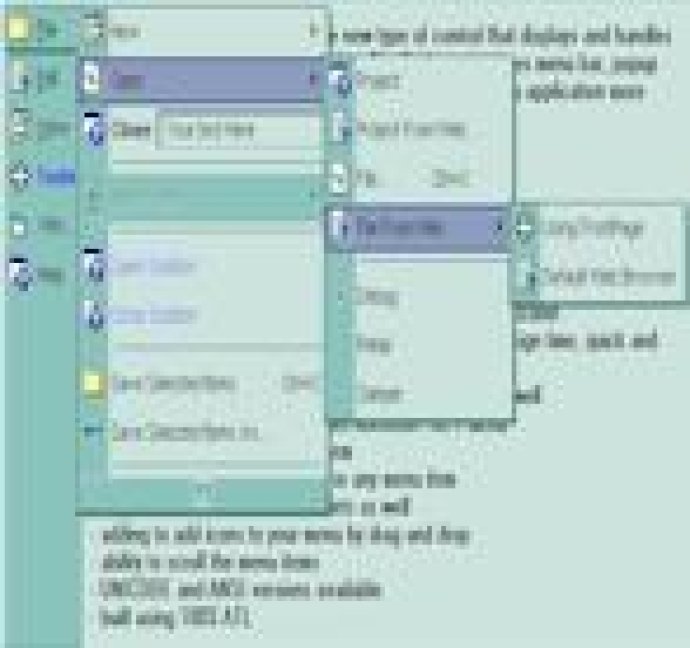
The ExMenu comes with an extensive list of features that make it a must-have tool for developers. Firstly, the ExMenu has the HOT! ability to add an edit control to any menu item, which allows users to input data into the control at runtime. Additionally, it has the HOT! ability to display the menu horizontally and vertically, giving developers greater flexibility in customizing their application.
Moreover, the ExMenu has mouse wheel support, which makes scrolling through menus a breeze. Furthermore, it has the ability to insert more than a menu to your form or dialog and supports multiple types of borders. You can also customize the background and foreground colors of your menu with ease and have unlimited color options for any item in your menu.
Another highlight of the ExMenu is its WYSIWYG editor that simplifies the process of designing menus at the design time. You can easily add, remove, or change menu items at runtime, making it a highly dynamic and versatile tool. In addition, the ExMenu offers standard and flat appearance options, like Microsoft .NET menu, and allows for font attributes such as bold, italic, and more for any menu item.
Other useful features include support for checkboxes and bullets, the ability to add icons to your menu by drag and drop, and scrolling through menu items. The ExMenu is also available in both UNICODE and ANSI versions and is built using 100% ATL.
Overall, the ExMenu ActiveX is an indispensable tool for developers who want to enhance the functionality and usability of their application. The ExMenu's diverse range of features and customization options make it a must-have tool for any developer looking to build a user-friendly application.
Version 1.0: N/A