This software allows users to efficiently manage appointments, tasks, holidays, journals, and notes all in one place.
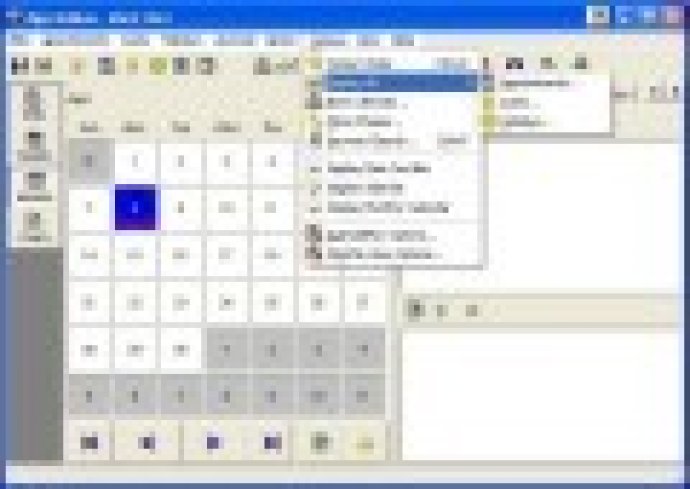
The CD version of AgendaMax comes with a single multi-use license that allows for multiple installations, giving you the flexibility to use it at home and in the office. Those who have purchased a single license copy of AgendaMax in the past can upgrade to a single multi-use license by using the CD upgrade.
The calendar displays appointments, tasks, and holidays graphically, and a display beside it shows only those items that relate to the calendar date. Tasks that are not marked as done are automatically carried over to tomorrow's list. Double-clicking on any calendar date will bring up the Day At A Glance view or drag an appointment or task into the calendar to start or edit it.
With over 25 country holiday templates, the Holiday Calendar makes it easy to add your favorite holidays and import your country's holidays directly into the calendar. AgendaMax makes journaling a breeze with its automatic journaling feature, and the Category Notes feature allows you to keep project notes.
The Keyword Search function enables you to find appointments, tasks, holidays, journal, and notes quickly. If you use military time, AgendaMax displays appointments in both 12 and 24-hour formats. If you prefer a date book format, click on Daily View to display AgendaMax.
Need to take your calendar on the go? No problem! AgendaMax prints calendar, task, holiday, and appointment lists. You can customize the software using various tools like toolbars, colors, fonts, and graphics to make it your own.
AgendaMax is fully network compatible, enabling you to share data with as many people as you want by setting the Data Path options detailed in the enclosed network.txt file. Lastly, minor upgrades and tech support are free – giving you added value!
Version 4.1.0.0: N/A