Create professional Windows XP applications with this software. It enables processed images to resemble Internet Explorer 6.0 visuals, and can batch process multiple images in one file.
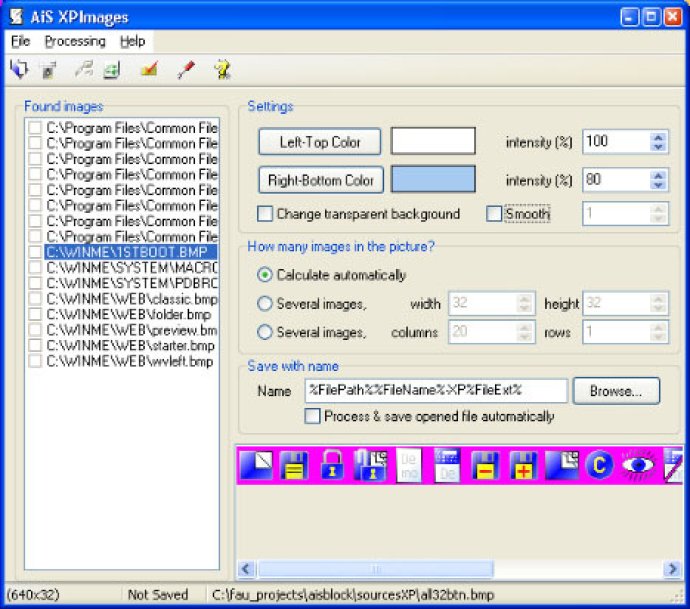
One of the best features of this program is its ability to process multiple images in one file. You can choose to use the batch processing mode, allowing you to work efficiently and save time. Regarding the workflow, you need to do three simple steps. Firstly, export all images from your project to BMP files, then process the exported images using AiS XP Images, and finally, import all converted images back to the project.
Because of how easy it is to use, AiS XP Images is an ideal tool for developers who plan to create new applications for Windows XP or want to migrate their applications to the new Windows system. It assists with image processing and ensures your app has a professional polished look.
Version 1.2: N/A