Aiseesoft iPhone to Computer Transfer tool can easily transfer music, movies, camera roll, ringtones, and pictures from an iPhone to a computer's local disk without any loss of data.
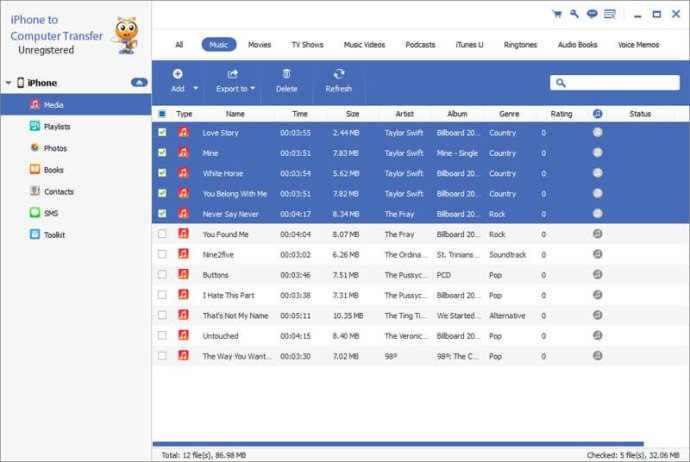
One of the standout features of this software is its auto-scan, auto-count, and auto-identify functions. These tools help speed up the transfer process by making it easy to find and categorize your files. What's more, the software is highly compatible with a variety of popular Apple devices, including the iPhone SE/6s/6s Plus, iPad mini 3/2, iPad Pro, iPod touch, iPod nano, and iOS 9, iTunes 12.3, and more.
Here are a few of the key functions of Aiseesoft iPhone to Computer Transfer:
1. Transfer iPhone files to Computer/iTunes
With this software, you can easily transfer all your iPhone files—including music, movies, ringtones, camera roll, and pictures—to your computer or iTunes without any loss.
2. All iPod/iPhone/iPad versions supported
No matter what type of iPhone, iPad, or iPod you have, you can be confident that this software will support it. This includes popular models like the iPhone SE/6s/6s Plus, iPad mini 3/2, iPad Air 2, iPad Pro, iPad 4, iPod touch, and iPod nano.
3. Preview iPhone files
Before you transfer your files, you can preview them to make sure everything looks good.
4. Show all iPhone information
When you connect your iPhone to your computer, you'll be able to see all of your iPhone's information—including picture, type, capacity, version number, serial number, and format—right on the main interface.
5. Scan iPhone files automatically
The software will automatically scan your iPhone files and sort them by Name, Album, Artist, or Genre, making it easy to find what you're looking for.
6. Easy to use
Finally, this software is designed to be simple and easy to use. Even if you're not a computer expert, you should be able to figure it out without any trouble or confusion.
Version 8.2.10: Newly support iPhone SE/6s/6s Plus, iPad mini 3/2, iPad Pro and iOS 9, iTunes 12.3, etc.