A user-friendly Metatrader helper app that monitors and records all price changes to prevent fraud.
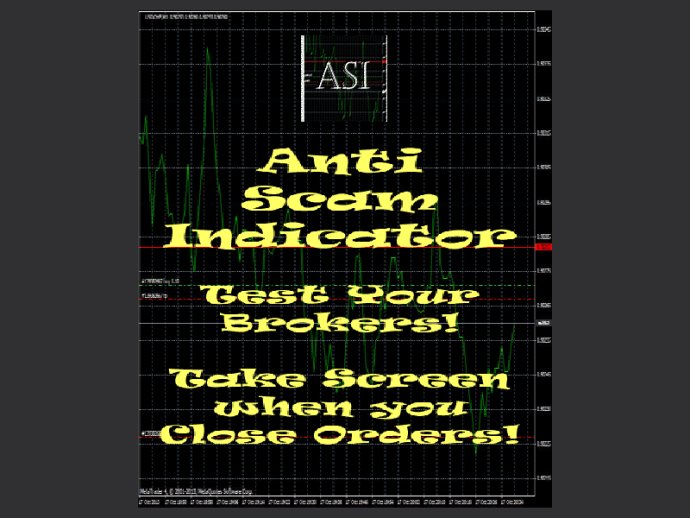
Installing Anti Scam Indicator for MetaTrader 4 is hassle-free, and no complex configuration is required. Although in some cases, you may have to direct the anti-scam tool to the right location if MetaTrader 4 is not installed in its default location. Other than that, it's just a matter of clicking "Next," and the software will automatically integrate into your MetaTrader 4 without requiring a restart.
One crucial feature of Anti Scam Indicator for MetaTrader 4 is its ability to take a screenshot of every order you make before it closes. This feature ensures that you have a "photo finish" for all your transactions, allowing you to see any sudden changes in the trade that can cause losses. These screenshots are saved in folders marked with the date and time of the transaction, making it easy for you to retrieve them.
In case a scam happens, and you need to confront your broker about any suspicious irregularities, the screenshots captured by Anti Scam Indicator for MetaTrader 4 can serve as solid proof. It's an indispensable tool to avoid scams on commodity exchanges that, by default, are risky. Moreover, the software allows you to set the height and width of the screenshots, making it easier for you to view all the changes and identify any connections with stop loss.
Overall, Anti Scam Indicator for MetaTrader 4 is highly recommended for any MetaTrader user to help minimize risks when trading on the Forex platform.
Version 1.0.0.7: Fixed Release.