AnyMP4 DVD Creator converts a variety of video formats including 3GP, AVI, VOB, FLV, M2TS, MTS, SWF, MKV, MPG, MPEG, MPA, DAT, MP4, TS, NSV, MOV, QT, and RMVB to DVD format, allowing users to create DVD discs, folders, and ISO files.
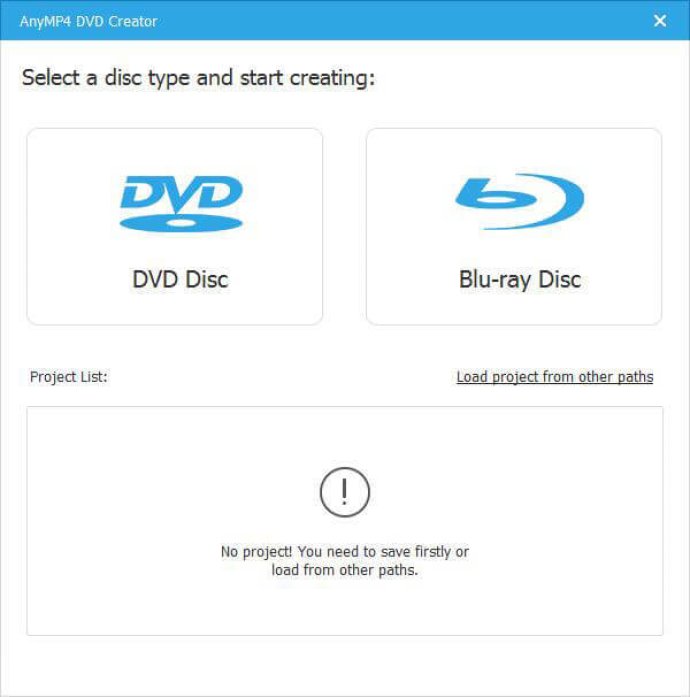
One of the key features of AnyMP4 DVD Creator is its ability to edit the source video. Users can clip the video and cut off unwanted playing areas of the video. They can add image or text watermarks and even adjust the video brightness, saturation, contrast, hue, and volume. Additionally, users can add video filtering effects before burning.
Another remarkable feature of this DVD Creator is its ability to create stylish DVD menu. Users can choose the menu template, select the menu frame and button style, edit the menu text content, and define its font, size, and color. They can add background picture and music to the menu as well.
AnyMP4 DVD Creator also provides users with the option to add and set audio track. They can choose the audio track, add their own audio track or background music to the DVD, adjust the volume, and choose audio encoder, bitrate and channels.
Overall, AnyMP4 DVD Creator is a fantastic software that comes with powerful features for creating DVDs from various video files. Its ability to edit the source video, create stylish DVD menu, and setting audio track, make it a great value for money option.
Version 7.2.82: Fix the problem that the 6-channel file cannot be previewed.
Version 7.2.76: Fix some bugs and optimize the program.
Version 7.2.72: Fix some bugs and optimize the program.
Version 7.2.70: Fix some bugs and optimize the program.
Version 7.2.68:
1. Fix the abnormal situations when adding multi-tracks,
2. Improve the quality of output DVD discs.
Version 7.2.66: Fix the DVD creating failure caused by modifying the setting of dynamic thumbnail.
Version 7.2.62: Modify the streak problem in playback of some files after DVD burning.
Version 7.2.60: Fix some bugs.
Version 7.2.52: Upgrade VSO version.
Version 7.2.50: Upgrade VSO version.