AnyMP4 Screen Recorder allows easy video and audio recording on a computer, enabling the recording of either system audio or microphone voice. It also effortlessly captures phone screens on a computer.
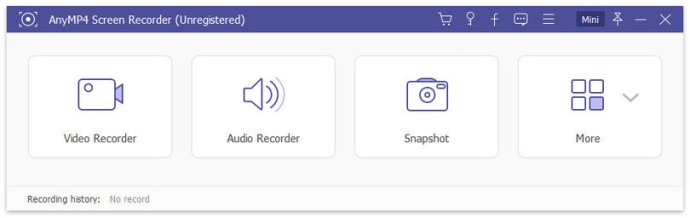
What's more, this screen capture software lets you choose whether to record the sound of the video itself or your own voice through your microphone. You can even record your phone screen with the help of AnyMP4 Screen Recorder.
Here are some of the key features that make this software stand out:
Record any videos on your computer: AnyMP4 Screen Recorder is a professional video recording product that can save you time and bandwidth to record rather than download. It is more powerful than a downloader because it can save gameplay processes, video meetings, and other videos. You can even record your camera alone and apply special shape, mirroring, and rotation effects during the video recording process.
Highlight the mouse cursor as you like: This feature is especially useful when making video presentations. You can highlight the mouse cursor to make your actions more visible on screen. You can also define the color and shape of the highlighted cursor. Additionally, you can view the recording files before saving them.
Mirror phone recording: AnyMP4 Screen Recorder can help you record the content on your iPhone or Android device's screen conveniently. You can launch the software and connect your phone to your PC via WLAN, or if you use an Android device, you can connect it with a USB cable. This feature makes it easy to create guides or video tutorials on phone screens.
Overall, AnyMP4 Screen Recorder is an excellent option for those who want to record high-quality videos on their computer quickly and easily. With its powerful features, you can be sure to get the job done right the first time.
Version 1.3.88:
1. Optimize mouse jamming during drawing.
2. Improve the quality of recording files after editing.
3. Fix some bugs and optimize the product.
Version 1.3.86:
1. Add “recording history” in product’s mini window.
2. Optimize the audio device check.
3. Fix some bugs and optimize the product.
Version 1.3.82: Add novice guide options under the menu button.
Version 1.3.78:
1. Add sound codec like OPUS, FLAC, WAV.
2. Add more editing functions during recording.
3. Fix other bugs and optimize the product.
Version 1.3.76:
1. Fix the scheduled task and product freeze problem.
2. Fix other bugs and optimize the product.
Version 1.3.72:
1. Optimize the bit rate of output files and fix renaming problems.
2. Fix the camera problem.
3. Fix some bugs and optimize the program.
Version 1.3.60:
1. Optimize accuracy of the graphics card recognition
2. Fix some bugs and optimize the program.
Version 1.3.52:
1. Fix the problem of no microphone sound in the output audio recording file.
2. Fix some bugs and optimize the program.
Version 1.3.50:
1. Add automatic run option after the download shell is installed.
2. Fix page opening failure without default browser.
3. Fix some bugs and optimize the program.
Version 1.3.38:
1. Fix the startup failure on Windows x86 system.
2. Fix some bugs and optimize the program.