APBackup facilitates swift and effortless backups to local storage, USB, CD, and FTP/FTPS servers.
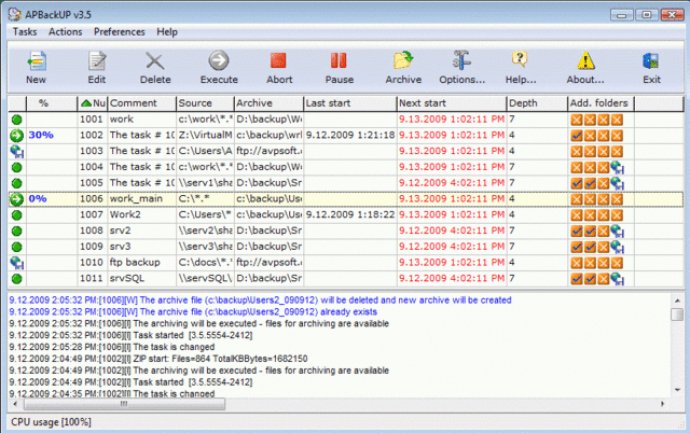
The software stores backups in the standard ZIP (ZIP64) format, but you also have the option to use any external archiver, such as WinRar, ARJ, or JAR. With APBackup, you can upload data to FTP automatically, making it a highly efficient backup tool.
Some of the key features of APBackup include strong AES 256 encryption, Zip (Zip64 compatible) format, and plug-ins. The plug-ins make it possible to create archives in any other format, depending on your preference. The software also supports inclusion and exclusion of files by wildcard mask, as well as exact file name.
The scheduler is another standout feature of APBackup. It lets you schedule unattended auto-backups, with the ability to set a specific time or date, day of the week or month. The software supports FTP, all types of LAN, and UNC file path names (Network folders), making it highly versatile.
APBackup can notify you via email when the backup operation is complete, which is a useful feature. You can also store multiple folders (even from different computers) in one archive, and external applications can be started before or after task execution. The software comes with flexible performance tuning, which allows you to optimize its performance to match your needs.
In conclusion, APBackup is an excellent backup tool that is efficient, versatile, and highly customizable. Whether you need to backup your data to local storage, USB, CD, or FTP/FTPS servers, this software has got you covered. Its array of features, including strong encryption, plug-ins, scheduler, and flexible tuning, make it an outstanding backup solution.
Version 3.8: N/A
Version 3.6: N/A
Version 3.3: N/A
Version 3.2: N/A
Version 3.0: N/A
Version 2.8: N/A
Version 2.7: N/A
Version 2.5: N/A