Apeaksoft DVD Creator software can create DVDs, Blu-ray discs, folders and ISO files from videos in various formats including MP4, AVI, WMV and MKV. It also enables users to edit videos by trimming, cropping and adding watermarks.
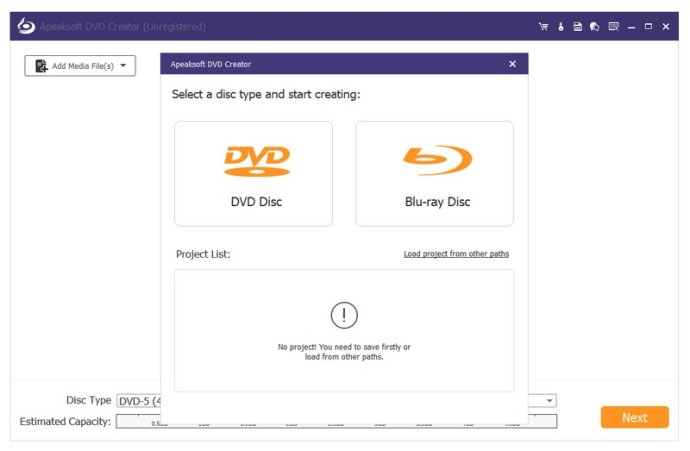
But Apeaksoft DVD Creator doesn't just stop there. It also makes it easy to add audio tracks and subtitles to your videos, as well as customize your menus with your preferred templates, frames, button styles, and background music. And if you want to get even more creative, the software lets you trim your video length, crop your video frame, and add watermarks as desired.
Overall, Apeaksoft DVD Creator offers a wide range of features that make it a great choice for anyone who needs to create DVDs or Blu-ray discs. Here are just a few of the key functions you'll get with this software:
Create DVD/Blu-ray with any video formats - Apeaksoft DVD Creator can handle a variety of video formats, so you can easily burn your videos to DVD disc, folder, or ISO files, as well as Blu-ray disc, folder, or ISO files.
Customize DVD/Blu-ray menu - Whether you want to use one of Apeaksoft's pre-made templates or create your own, this software makes it easy to customize your menus with background music, pictures, opening films, and more.
Edit video/audio, chapter, and subtitles - With Apeaksoft DVD Creator, you can rotate, flip, crop, and adjust your videos as desired, as well as add watermarks to your videos. You can also merge or split chapters, as well as add or edit subtitles and audio tracks.
Fast speed and high quality - Thanks to its fast burning speed and high-quality output, Apeaksoft DVD Creator lets you create DVDs and Blu-ray discs quickly and easily, so you can start watching your burned videos in just a few minutes.
Version 1.0.72: Fix known bugs and optimize the program.
Version 1.0.70: Modify the problem that 6-channel file cannot be previewed
Version 1.0.62: 1. Fixed the abnormal situation of adding multiple subtitles when burning 2. Fixed the problem of poor conversion picture quality in the registered version
Version 1.0.60: Fix the problem of burning failure caused by modifying the setting of dynamic thumbnail
Version 1.0.58: Modified the streak problem in playback of some files after DVD burning
Version 1.0.56: 1. Add 64 bit program 2. Modify the saved project loading crash problem 3. Fix some bugs
Version 1.0.50: Fix some bugs
Version 1.0.30: Upgrade VSO burning engine to the latest
Version 1.0.26: 1. Upgrade VSO burning engine 2. Fix some bugs
Version 1.0.20: Modify multilingual links