The ASPtoExe software compiles ASP projects into executable files that can run as a standalone application in Windows without requiring IIS.
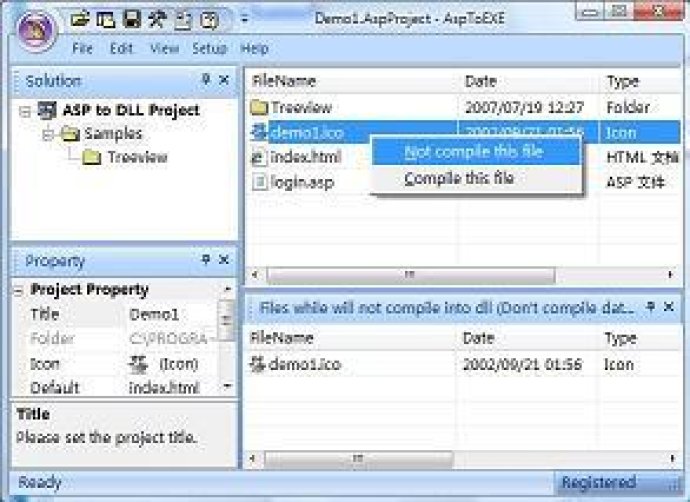
To use ASPtoExe, you just need to follow these simple steps. First, import your ASP project by selecting the folder where the ASP code is located. Next, mark the database files (i.e., those with an *.mdb extension) because the system needs to load them. Other files that may be modified should not be compiled into a DLL file. After marking the relevant files, you can compile the project, which will compile the ASP files, HTML files, etc. into EXE and DLL files. The files marked in the previous step will be copied into your exported folder.
To test the compiled EXE file, simply run it and check the results. With the SDK, you can use the exported DLL file to develop a program using any language (e.g., VB, C++, C#) and take advantage of the DLL's API to load data. The trial version of this software is not time-limited, but it does include advertising information in the compiled EXE file. If you register this software, however, you can remove the ads and release your product without any restrictions.
Overall, ASPtoExe is an excellent software tool that allows you to compile your ASP code into an executable file easily. By doing so, you can run your application as a windows application, which is an advantage over traditional web servers. With easy-to-follow steps and a user-friendly interface, anyone can use ASPtoExe to compile their projects in no time.
Version 5.8.1.5: N/A
Version 5.8.1.2: N/A
Version 5.7.1.1: N/A
Version 5.3.1.1: N/A
Version 5.2.1.1: N/A
Version 3.2.1.2: N/A
Version 3.1.1.2: N/A
Version 2.6.2.1: N/A
Version 2.6.0.1: N/A
Version 2.5: N/A