Create Flash MP3 audio players quickly for your website with over 45 player options. Change your audio file at any time without having to recreate the player. Preview the player in-app or on your computer's web page.
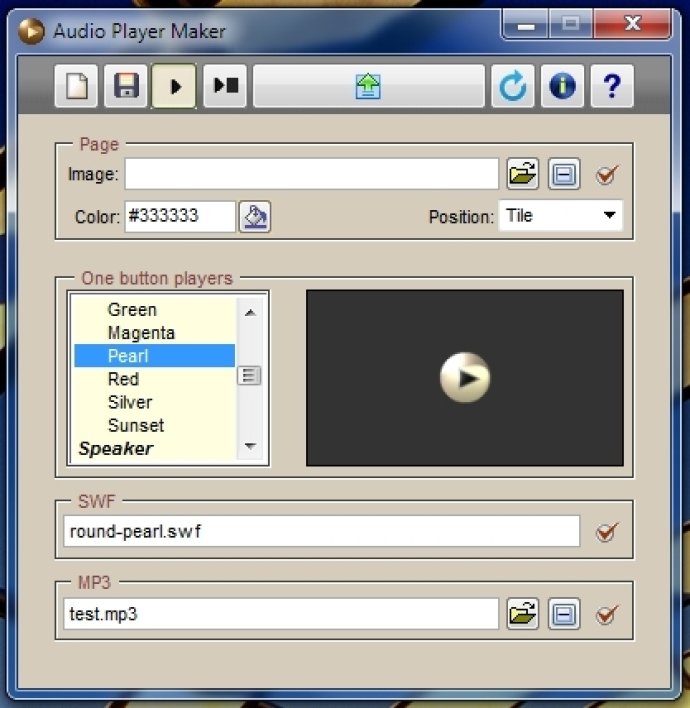
One of the best features of Audio Player Maker is that you can change your MP3 audio file at any time without having to remake your favorite audio player. This makes it incredibly easy to tweak and modify your audio presentations without any hassle. Additionally, you can use the preview function to check your audio player within the application or on your webpage as you work, ensuring that it looks great before you publish it.
Uploading your files is a breeze with Audio Player Maker. You can drag and drop them into the software, copy and paste them, or use your preferred FTP program for seamless integration. The software also comes with recording capabilities, but you have the option to use your favorite recording software as well.
One of the best things about Audio Player Maker is that it does not require any third-party servers or additional fees or costs. You get unlimited use on any number of websites, making it an ideal solution for website owners and webmasters who want to create attention-grabbing audio players with ease. Overall, if you're looking for affordable, high-quality Flash MP3 audio players that are fast and easy to create, Audio Player Maker is definitely worth checking out.
Version 4.4: New Features: All New color picker.
Version 4.2: New Features: Browser your hard drive to select an MP3 audio file. Browser your hard drive to select a Page background image.
Version 3.8: New Features: Flash Update. Improved functions.
Version 3.5.4: New Features: New easy on the eye interface color,
Version 3.5.2: New Features: Right Mouse Context Menu for Easy Editing
Version 3.5: New Features: 19 Flash Audio Controllers, New vibrant Colors, Preview Audio Controllers Offline or Online, Preview with Background Colors or Images,
Version 3.2: New Features: Redesigned Interface, Quick Add Audio Controller,
Version 3.0: New Features: Preview Audio Player Online, Preview Audio Control Images, Preview Page Background Colors