AutoBatch is a command line image processor that offers image resizing, renaming, conversion between multiple formats (JPG, PNG, TIFF, and BMP) and manipulation capabilities to enhance workflow.
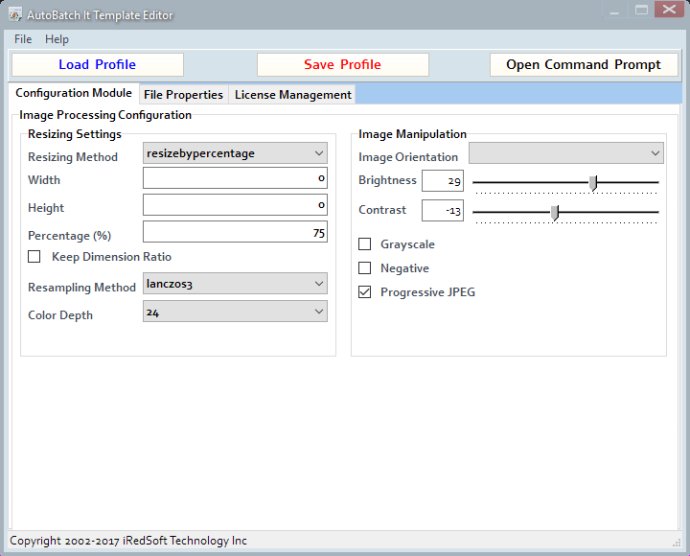
The application is comprised of two modules – the Command Line module and the Configuration Template Editor. The Configuration Template Editor enables you to set up the template profile to be used by the command line module.
AutoBatch It can be used for resizing images by pixels (downsizing or upsizing), percentage, or preset multipliers such as 1/2x, 1/3x, 1/4x, 2x, and 4x. The Resizing by Pixels feature lets you downsize large images and upsize smaller images than the preset width and height settings. There is a switch that can be used to maintain the dimension aspect ratio.
Other features of AutoBatch It include the ability to create thumbnail images, support for resample methods like None, Lanczos3, Bell, Triangle, Hermite, and Bspline, and the ability to adjust brightness and contrast settings. You can even create negative or grayscale images.
AutoBatch It supports importing JPEG, TIFF (Single Page), PNG, and BMP images. It also supports exporting to JPEG, TIFF (Single Page), PNG, and BMP formats. For JPEG images, you can adjust quality, smoothing, and enable Progressive load features. The application supports a range of TIFF compressions, including LZW, CCITT G3, CCITT G4, Huffman, Packbit, ZIP, Deflate, Uncompressed, and JPEG.
Additional features include support for dots per inch settings, the ability to add prefixes and suffixes to the saved filenames, and the application is available in both native 32-bit and 64-bit variants. Overall, AutoBatch It is a versatile and powerful tool for anyone who needs to process large batches of images quickly and efficiently.
Version 3.0: Total revamp of the application to support native 32 Bit and 64 Bit Windows