This backup utility software simplifies copying files and folders to archives, offering a useful tool for data backup needs.
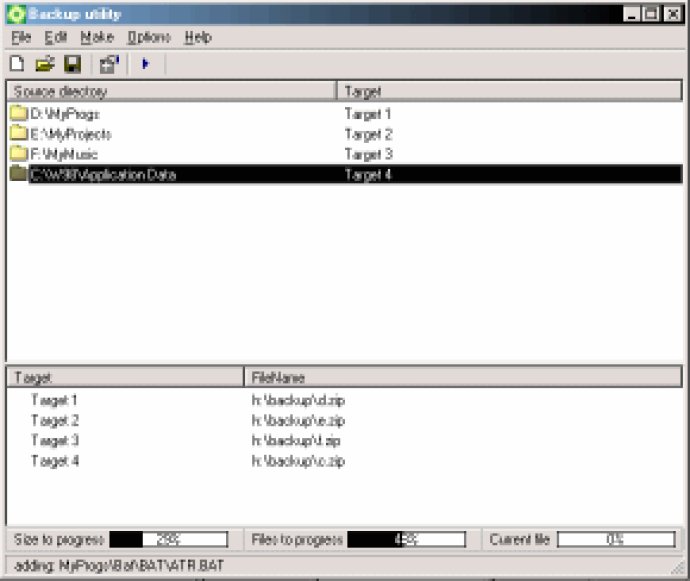
The Backup Utility comes with a built-in zip compression feature, making archiving super easy. You need not depend on any external tool or program for archiving, but if you prefer any external archiver, for example, WinRar, you can use it too by setting one of the program options. The Backup Utility is designed to handle the file lists, enabling you to load, modify, and save file lists. Additionally, the program has an AutoSave option.
The interface is intuitive and straightforward to use. As shown in the screenshot, there are two lists. The first list includes the folders you want to save in an archive, such as 'My Documents', 'Favorites', 'Application Data', and others. The second list contains the target files (i.e., the filenames of the archives where you'll save the data). To point any folder (source) to any target file, all you need to do is double-click the folder name. Furthermore, you can use the right-click to add or remove items from the list. Finally, press the 'Backup All' button (or press F5), and all your data will be stored in archives, with all older files updated.
It is essential to use different disk letters for backups if possible. For example, if your data is stored on disk 'C,' copy it to 'D:\backup.zip,' and so on. Overall, the Backup Utility provides an easy and effective way to backup and archive your files, reducing the risk of losing them due to unforeseen events.
Version 1.4.0: N/A
Version 1.3.3: N/A
Version 1.3.2: N/A
Version 1.3.1: N/A