The Windows Barcode Label Maker creates customizable barcode labels, coupons, and tags quickly. It also enables printing on general or specific label printers.
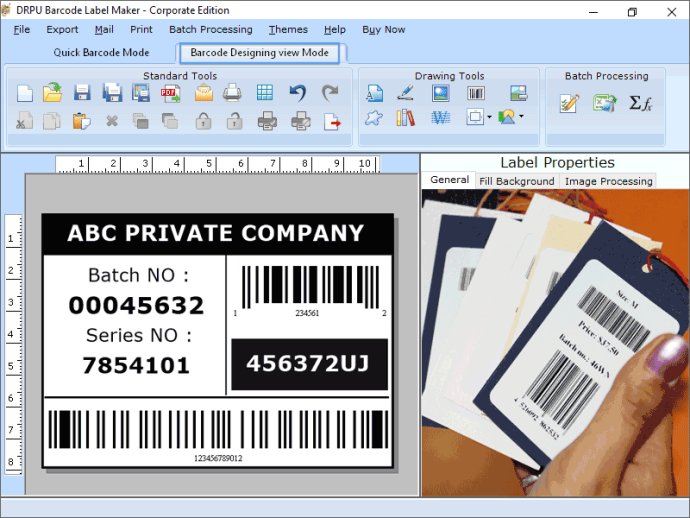
The first step involves choosing between the quick barcode mode and the barcode designing view mode. The user can then customize the barcode label by modifying various elements, such as the bar height, density, barcode value, header text, and footer text. Additionally, the software provides the option to change the general settings of the barcode labels, including the bearer bar, character grouping, and margins.
To give your barcode labels a professional and visually appealing appearance, the software offers a range of design tools. This includes modifying the barcode labels settings, such as the font, color, and image settings, as well as using various designing tools in the barcode designing view mode.
With the batch processing feature, it is possible to generate bulk copies of barcode labels with different barcode and text values. This can be carried out through either a custom data sheet or a created data list. The software provides the option to import barcode and text values into a text or excel file, which can then be used to generate barcode labels with diverse values.
The Barcode Label Generating Application supports two file formats: image and pdf. Users may export the barcode labels in either of these formats. In addition, the software allows the user to save the designed barcode label images in multiple file formats, such as gif, png, jpeg, bitmap, exif, and wmf, among others.
To further increase the versatility of this software, it offers an advanced print setting option, enabling users to print the designed barcode labels. Additionally, users can import barcode log files to modify previously generated barcodes and labels as needed.
In summary, the Barcode Label Generating Application is a powerful, flexible tool that empowers businesses to create professional and high-quality barcode labels easily.
Version 9.2.3.1: Added Support for Latest Windows 11 OS Updates. Added Support for High DPI resolutions Compatibility. Added new Barcode Technologies. Added additional Batch Processing Features to import Data from Excel Sheets.