The Barcode Maker app generates high-quality barcode images with ease using batch processing. It's beneficial for businesses that need to create numerous barcodes quickly and efficiently.
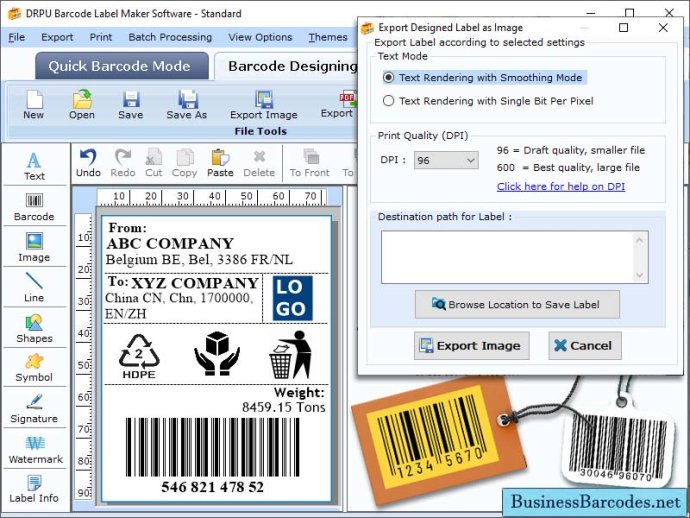
Furthermore, it supports data extraction from Excel, which simplifies the process of designing barcode labels. Barcode images can be saved in multiple file formats such as PNG, JPEG, and TIFF. This software is user-friendly and requires no complex installation processes, making it effortless for users with little or no coding experience.
Those without technical knowledge about designing barcodes can get started with ease thanks to a plethora of designer templates provided by the software. Moreover, the software supports over 26+ barcode symbologies, enabling the creation of both linear and 2D barcodes with various font types to choose from.
The software includes a simple five-step guide for creating barcodes:
1. Download and Install: Barcode maker software can be downloaded and installed from its official website.
2. Select the Barcode Type: From a variety of barcode symbologies, choose the one that fits your requirement and start designing.
3. Enter Barcode Data: Information such as the price, manufacturer name, product codes, and serial numbers can be encoded to barcode.
4. Customize Labels: Users can customize their labels by adding logos, images, and text to the design.
5. Preview and Print: Users can preview their barcode image before printing and avoid any future mishaps and costly errors.
Overall, Barcode maker software is an essential tool for businesses looking to streamline the label designing process. It offers unparalleled value and flexibility while minimizing the need for technical expertise, helping businesses worldwide achieve their barcode labeling needs with minimal effort.
Version 4.7: N/A