Barcode Label Maker creates linear and 2D barcodes, tags, and coupons with ease. The software offers a range of design tools such as text boxes and images to produce quality custom labels rapidly.
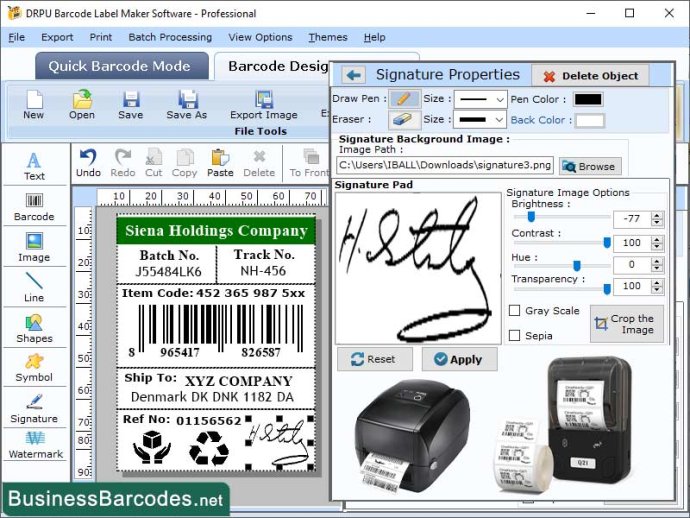
The program comprises two modes for generating barcode labels: quick barcode mode and barcode designing view mode. Users have the option of creating a new label in either or both modes by selecting the new tab. Customization options for the barcode labels include general, font, color and image settings, as well as the ability to use different designing tools, like text, signature, watermarks, and more.
In addition, the inbuilt batch processing series feature enables users to generate multiple copies of professional labels with various barcodes and text values by using custom data sheets or creating data lists. Users can quickly import a new Excel or text file that contains several barcodes and text values into the software's data sheet to create required copies of professional barcode labels.
After designing the barcode label, it can be exported as an image and saved in BMP, JPEG, TIFF, GIF or numerous other file formats, or simply exported as a PDF. To print barcode labels, users can select manual or pre-defined label stock and adjust print settings as needed.
Overall, the Windows Barcode Labelling Application is an impressive all-inclusive program that offers numerous customization and design options to create professional-looking barcode labels to keep up with business standards.
Version 8.3.5.2: N/A
Version 3.4: N/A
Version 2.2: N/A
Version 9.3.2.1: Added Support for Latest Windows 11 OS Updates. Added Support for High DPI resolutions Compatibility. Added new Barcode Technologies. Added additional Batch Processing Features to import Data from Excel Sheets.