Batch File Renaming quickly renames thousands of files of any type with extensions, providing the best solution for bulk file renaming. The software completes the task in seconds, renaming both the file's name and extension with the batch process.
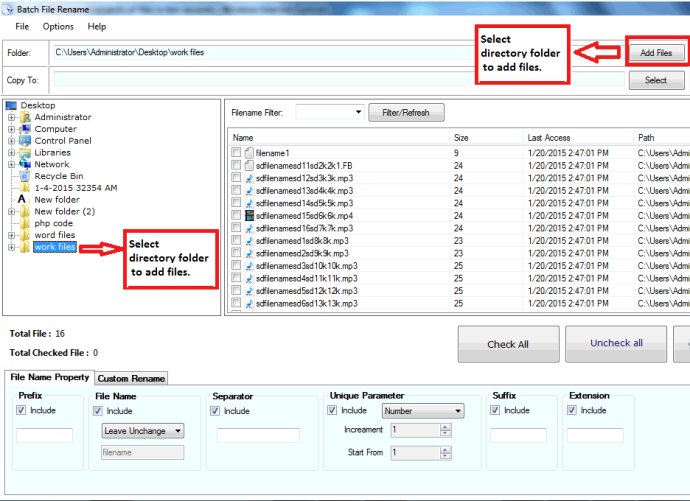
The software provides various options for renaming batch files, making it flexible and customizable for your needs. You can choose to rename files either in total or individually by selecting one by one. The software offers options to save renamed files in a target folder of your choice. You can filter the files according to your preferences by selecting from the list of options provided. The prefix, suffix, separator, etc. can also be added using this option.
Furthermore, you can also change the extension name of the file with this software. The software offers the feature to rename files manually, where you can choose files and rename them according to your preference.
Batch File Rename is an advanced tool, but it is very easy to handle compared to other similar software. It requires only four simple steps to complete your renaming process. Firstly, you need to select the files you want to rename by clicking on the 'Add File' option or by selecting the files from the left-hand side list. Secondly, you need to use the options provided to modify how you want to rename your files. In the third step, you need to select the target folder where you want to save the renamed files. Finally, you need to click on the 'Start' button to initiate the process.
This software is compatible with all versions of Windows i.e., Windows 10, 8, 7, XP, Vista, 2007, and 2003. It is reasonably priced and available in the market. With its numerous features, Batch File Rename is an advanced software that makes it unique among other Renamers in the field.
Version 1.5.1.15:
Windows 10 Support
Better Performance
Smaller Bug Fixes