This software supports batch processing of popular graphic formats such as BMP, JPEG, PNG, and more. It can convert images from a folder to a specified format and offers resizing options. Users can also create negatives and inversions for their images.
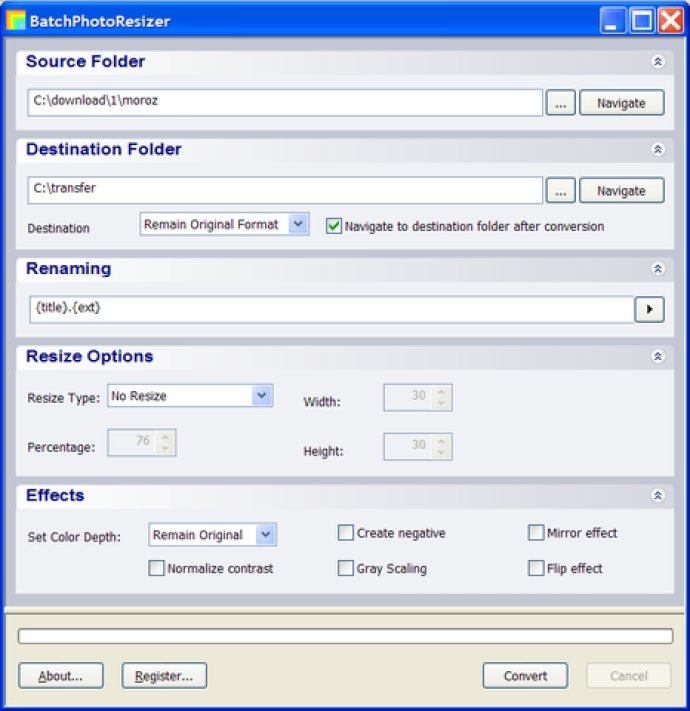
One of its most impressive features is the ability to set resizing options for all images. This means that users can easily scale down or up images to suit their needs. Moreover, it also enables users to create negatives and inversions for images, which is perfect for editing purposes.
The tool also has a contrast normalization feature that simultaneously adjusts the contrast of all pictures within a batch. This is another useful feature that saves time, especially for those who need to process a lot of images.
The software also allows users to create .ico and cursor (.cur) files from any picture. Additionally, it offers users the flexibility to rename output files and change color depth in order to decrease the size of image files.
Finally, this software is integrated with windows shell, making it easily accessible and user-friendly. Overall, it is a reliable and efficient software for those in need of batch processing and image editing functionalities.
Version 3.4: Improved processing WBMP format. Enchanced setting color depth for each format.
Version 3.3: Improve image processing algorithm with bilinear method.
Version 3.2: Integration with windows shell. It is possible to execute application from context menu of explorer. Strong compression for PNG files was implemented.It is possible to process folder with subfolders.Folder structure can be supported for output folder.
Version 3.0: Provide possibility to mirror and flip image.
Version 2.5: Support for more graphical formats. Provide possibility to rename output files by patterns.
Version 1.0: N/A