Converting AI files to different file formats enhances the compatibility and makes them easy to share and accessible on other devices. Which supports quality printing and enables storage options. Using a professional tool makes the process effortless
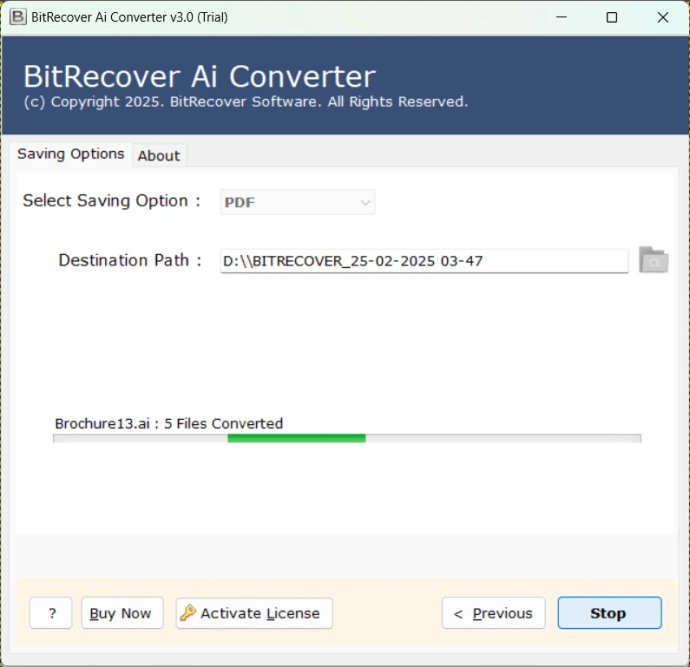
One of the best features about this software is the selective conversion of AI files. It supports selecting AI files you want to convert rather than converting an entire folder. It suits you well if you need only some specific files in another file format and want to save your precious time. You do not have to convert the entire batch if you only need a few selected files.
Yet another great feature is the freedom to select your path of storage. Once you've converted, you are free to store your files anywhere you like whether it is on your computer, an external drive or a cloud storage provider. This also allows you to keep yourself organized, and also makes it easy to keep your files organized by your workflow.
The user-friendly interface makes it a point that anyone will be able to go through the process of converting effortlessly. The software does not require any technical knowledge to implement it successfully. Simply choose the AI files, select your output option, select the saving location, and run the conversion.
Moreover, it is also compatible with handling many output formats such as PNG, DOC, DOCX, PDF, etc. This ability makes it fit for many different uses, whether you are creating files for web design, print manufacturing, presentations, or your personal projects.
Lastly, BitRecover AI Converter Wizard is not only a conversion tool. It is a solution intended to serve your work purposes. With advanced features such as selective file conversion and the ability to decide the destination path for saving the files, it offers a smooth and user-friendly interface.
Version 3.0: N/A