BlueExplorer is a robust file manager that serves as a substitute for Windows Explorer. With time-saving features such as SuperView and Quick Go List, it enables users to instantly access folders and files.
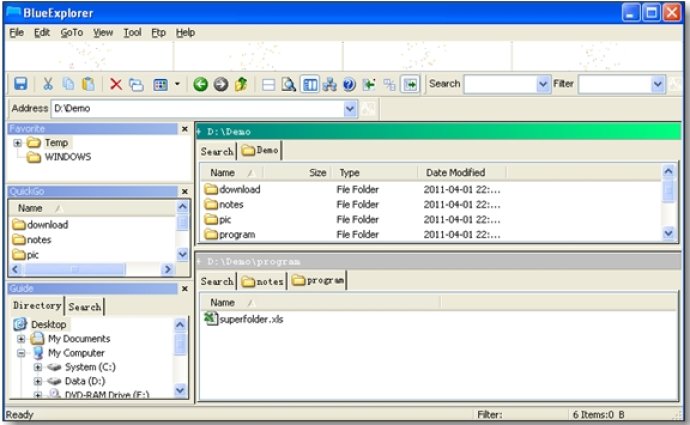
Moreover, the software has a Quick Search Bar that lets you search for files by typing a string in the middle of the file, like you would search for a word in Word. You don't need to remember the initial character of the file. Blue Explorer is a classic dual-pane file manager, and each pane has multiple tabs. You can lock the path of a tab and return to the locked path by double-clicking on the tab later.
Blue Explorer also supports FTP, and you can easily download and upload files by dragging and dropping between the file list. The software also features some convenient tools, such as Mass Rename Files, Set Attributes of Files, Synchronize Folders and many more. One unique feature of Blue Explorer is the Super View, where you can browse multiple folders at once. You can view files under different folders simultaneously without the need to switch between folders from time to time. You can also copy, paste, and delete multiple files under different folders simultaneously.
Furthermore, the enhanced search function allows you to use complicated rules to search for the files you want. And with the Floating Window, you can move files quickly and easily. Overall, Blue Explorer is a fantastic software that offers a wide range of features, making file and folder management more comfortable and efficient.
Version 1.16.0.0: Refer what's new