This Excel add-in simplifies the process of creating pivot tables, dividing tables into multiple ones, and combining two tables into one, improving efficiency for users of Excel 2000-2013.
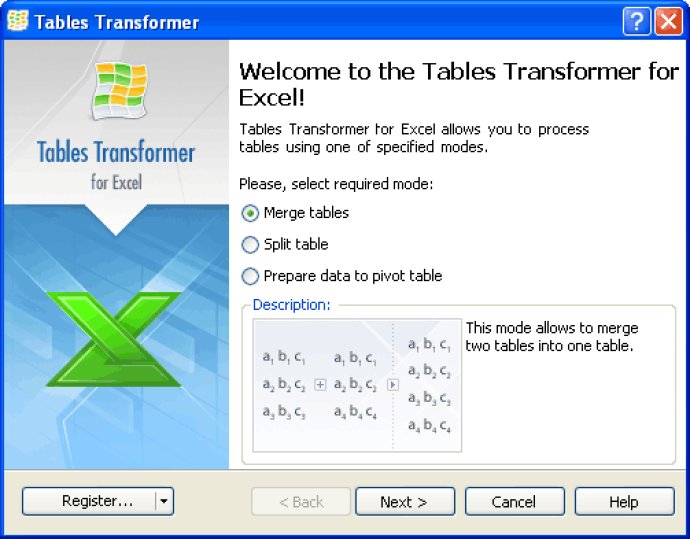
One of the key features of Tables Transformer for Excel is its ability to transform initial data and make it suitable for the construction of pivot tables. Microsoft Excel has a powerful tool for data presentation in the form of pivot tables, but additional transformations are often necessary. With Tables Transformer for Excel, you can quickly transform your data and make it ready for pivot table creation.
In addition to pivot table construction, Tables Transformer for Excel allows you to divide a specified table into several ones based on the specified number of rows or unique values of cells in the specified columns. You can even specify the number of the row from which a new table starts, and the program will automatically copy names of columns in each new table and place new tables in the current or new worksheet.
Another great feature is the option to merge two tables into one, grouped according to specific data. For example, if you have a table with names of goods and another one containing the name of the goods, delivery date, supplier, and price, you can use Tables Transformer for Excel to unite the two tables grouped based on the names of the goods. You'll end up with a new table containing five columns: name, delivery date, supplier, and price.
Overall, Tables Transformer for Excel 2000-2013 is a great solution for anyone who needs to perform data transformations quickly and easily. All the data remains unchanged, and you can even choose the data to be included in a new table as well as the arrangement of the new table.
Version 1.3.3: The consideration of cells format when transforming tables has been added.