"Batch Resize Photos in Bulk" software simplifies the process of resizing digital photos. With just a few clicks, users can select a folder of photos and choose the desired output folder for resized images. The software streamlines the process of resizing multiple images at once.
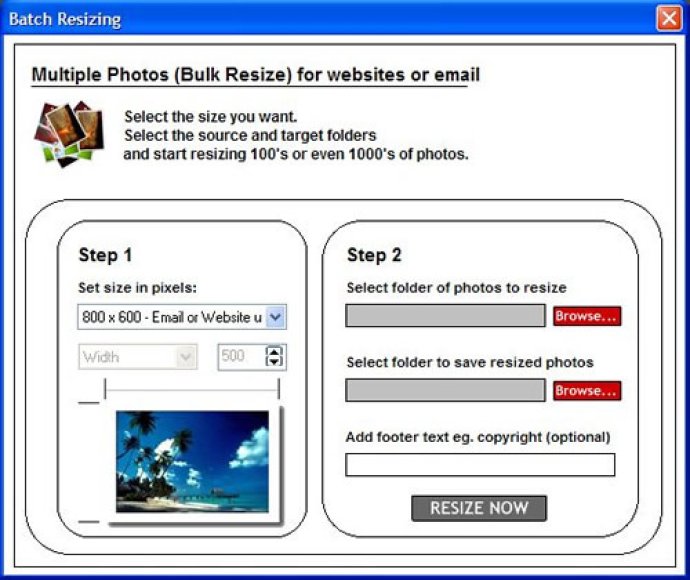
The best part about Bulk Photo Resizer Software is that it leaves your original digital photo files untouched. Instead, it creates a new copy of the photo with the resized dimensions clearly indicated in the file name. This means you can have several versions of the same photo saved in the same folder without any confusion.
Another great feature of this software is the ability to add text to the footer area of each resized photo. This can be useful for automatically including copyright information, the date and time the photo was taken, and the location it was taken in.
If you need to capture an image on your screen, the screen capture facility included in Bulk Photo Resizer Software makes it easy to crop and resize the image for online use. You can even add text to your screenshots for a more informative graphic.
Overall, this program is a useful tool for anyone who works with digital photos and wants an easier way to resize and organize them. Some people might call it a photo resizer, bulk photo resizer, batch photo resizer, resize photos, resize images, bulk image resizer, batch image resizer, or digital photo tool. It's perfect for resizing photos for emailing, online sharing, or posting on websites.
Version 2.0: Add Text, Rotate, Easier to use Interface