"Cache for Google Earth" manages offline maps for use in areas without internet, enabling presentations or outdoor navigation with GPS. Google Earth utilizes its internal cache to store previously viewed maps.
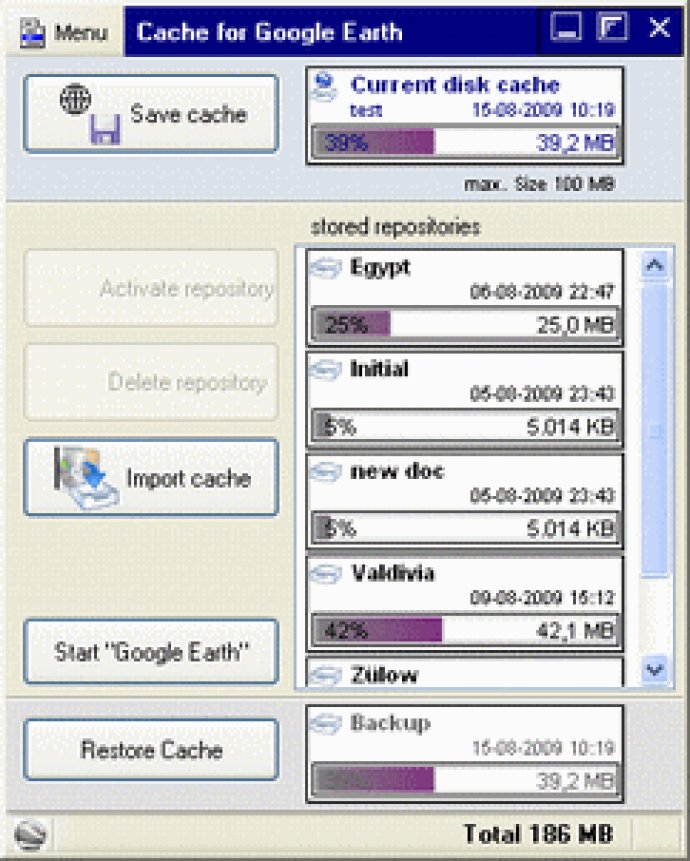
The cache memory stores images and maps that were previously shown on the screen, and it is stored locally on the disk. As long as the cache is not full, all recently viewed areas are still available for offline use. However, once the cache is full, it overwrites the oldest data with newer ones, and it's hard to know when this happens or which data gets automatically overwritten. This can be a problem, especially if you need to access specific data for a presentation or while using Google Earth with GPS while offline.
Fortunately, there is a solution to this problem, and it's called "Cache for Google Earth" software. This software allows you to backup your cache and store precisely the maps you need for later use. It also keeps you informed about the filling status of your cache and provides you with a graphical overview of the filling state and date/time of the last modification.
With Cache for Google Earth, you'll have full control over your cache's state and can activate the desired offline map stocks. The software lets you manage copies of the Google Earth Cache and save an arbitrary number of copies of the Offline-Cache for Google Earth. You can define an exact start with "New project" and exchange prepared cache copies with other computers.
Overall, Cache for Google Earth is an essential software for Google Earth enthusiasts who need to use it offline. It provides a full range of features that allow you to control the state of your cache and backup your data, making it a must-have tool for anyone who requires access to this data without an internet connection. Additionally, the software lets you open and close Google Earth directly from the Cache-Manager's interface, saving you time and hassle.
Version 1.0: N/A