This software allows for easy transfer of photos from a digital camera to a PC, displaying them in full screen and providing user-friendly editing options. The interface offers a clear overview of photos, even in thumbnail form.
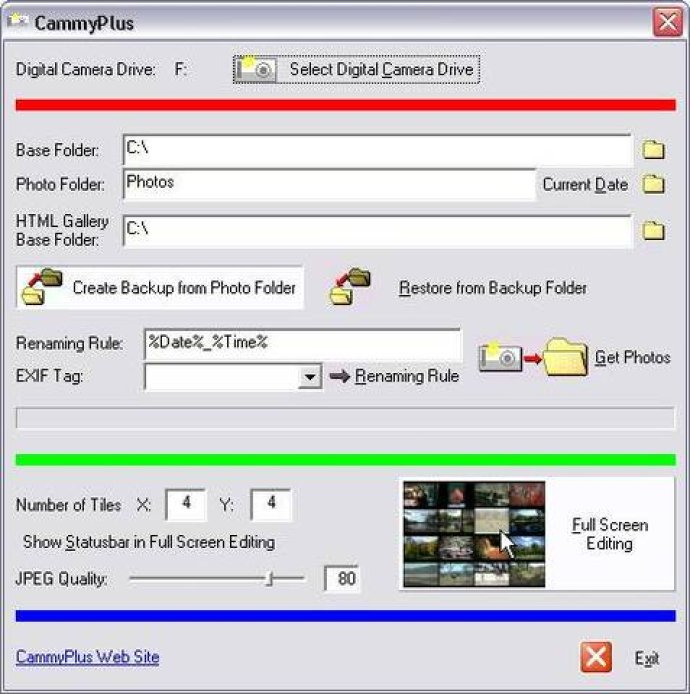
But the benefits of CammyPlus don't stop there. With its user-friendly interface, you can quickly view your photos in full screen, even in thumbnail view, and edit them with ease. You can also use CammyPlus to automatically rename files based on EXIF information like date and time, and choose a freely selectable target folder. Plus, you can use one click to name a folder with the current date.
Another great feature is the backup and restore functionality, ensuring you always have access to the originals of your photos. And with three independent markers for photos - red, green, and blue - you can easily edit multiple photos in one go. The lossless JPEG operations allow you to rotate and mirror your images with ease, and delete any photos you don't want.
CammyPlus also offers various image processing functions, including brightness, contrast, sharpness, gamma correction, saturation, grayscale, and negative image. You can also crop your photos to various formats or use free cropping, reduce noise, and even remove red eye.
For those who want to create an HTML photo album for their website, CammyPlus has got you covered. You can freely select the size and tiling of your thumbnails and photos, as well as easily adjust your photo album title.
Finally, you can also use CammyPlus to send photos via email, and choose to fit multiple photos to a specified size by automatically changing the resolution and JPEG quality, then create a ZIP archive for easy shipping. Please note that the email function is not yet available.
Overall, if you're looking for an efficient, easy-to-use photo tool for your digital camera, CammyPlus is definitely worth checking out.
Version 1.9: N/A