This software offers a dynamic content creation tool for visualizing workflow. It features adaptable elements including text, image, objects, and effects that can be combined within a single document.
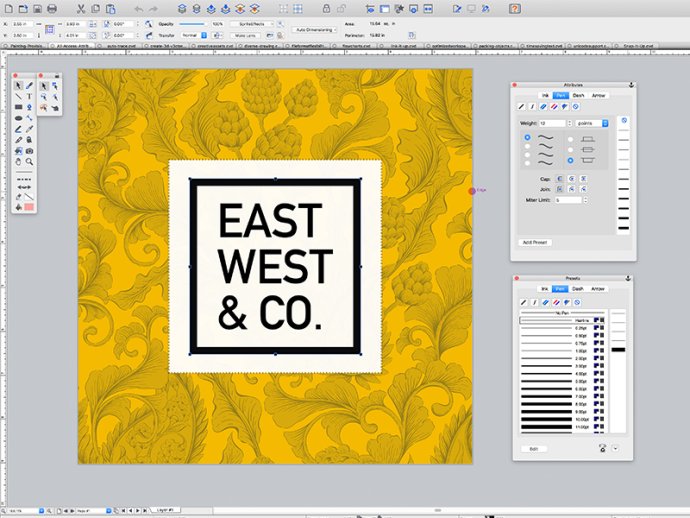
One of the best features of Canvas Draw 5 is its built-in templates and over 2000 symbols. These are incredibly useful for illustrating complicated procedures, processes, and workflows quickly. Plus, the tool's vector object and advanced raster image editing tools make it a valuable asset for both business professionals and creatives.
When it comes to visual communication, Canvas Draw 5 simplifies tasks such as creating, customizing, and organizing tables. Even if you're copy-pasting data from Excel or other sources, the tool makes it easy fuss-free. You can adjust cell borders, size, and appearance to your liking or make them invisible to suit your needs.
If you're looking to boost your marketing efforts, Canvas Draw 5 offers an integrated design environment that makes creative work both easy and dynamic. From painting and drawing to selecting, retouching, and color correcting, the tool offers a comprehensive range of features to help you create designs, typography, and branding seamlessly.
For real estate and computer-aided design, Canvas Draw 5 offers tools to communicate specific characteristics of a space, including creating 3D vector and text objects, tracing features, and converting them to paths. With transparency effects and other powerful features, you can create composites, touch up images, and ensure your projects reach the desired audience.
For blueprints and technical illustrations, Canvas Draw 5 provides tools to create floor plans, scale drawings, and architectural designs with measured definitude and placement. You can snap objects into exact positions, draw from center points, and define scale, among other features. This allows you to create flowchart diagrams, add labels, callouts, or comments easily.
Version 5.0.2.51.0:
New View (Layout | Views | New View) will ignore the current page and layer position by de-selecting the Remember Current Page and Layer checkbox when it is saved
Fixed security vulnerability related to some image import
Fixed a crash triggered by opening a very large CVD file over 2 GB
And more
Version 5.0.2.51:
New View (Layout | Views | New View) will ignore the current page and layer position by de-selecting the Remember Current Page and Layer checkbox when it is saved
Fixed security vulnerability related to some image import
Fixed a crash triggered by opening a very large CVD file over 2 GB
And more
Version 5.0.1.37: Visualize your workflow with a diverse content creation tool able to combine adaptable text, image, object, and effect elements in a single document. Canvas Draw 5 services the creation of mechanical documentation, including assembly, maintenance, and repair instructions.
Version 4.0.2.60:
PDF paste format is now supported.
Thumbnail preview of CNV files is now supported in Finder.
Open when Digital Camera is plugged in checkbox added to Camera & Scanner dialog.
Improved performance of Space Bar + drag for panning at zooming factors of over 3200%.
And more improvements and fixes!
Version 4.0.1.39:
Floating palettes can be collapsed or expanded.
Recently-used inks listed in the Presets palette can be cleared on demand by clicking the Clear button below the list.
Toolbar can be hidden in non-Full Screen mode by selecting Window | Hide Toolbar.
Bug fixes.
Version 4.0.0.28:
Presentation documents are supported.
Slide show with 4 transitions is now supported for Presentation documents (Layout | Slide Show...)
The Type palette is now available (Text | Type...).
Tighten Fine Kerning, Loosen Fine Kerning, and Configure Fine Kerning commands are added to Text | Kerning
Version 3.0.5.274:
The speed of putting large text objects into Edit mode is optimized.
Using the Wand tool on a large image is optimized.
Multiple objects copied on one page can be placed exactly on another page by [shift]+click Paste under the Edit menu.