This software allows you to take screenshots using your mouse or keyboard. You can select the full screen or a particular area, annotate, save, share, print or send by email. Compatible with commonly used software like Word, Excel, and Powerpoint, it can be used on any company computer.
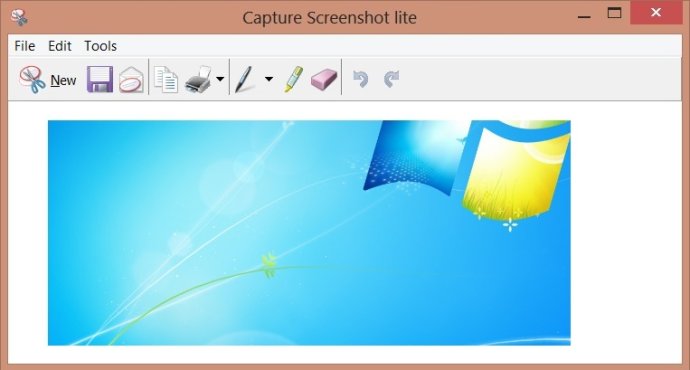
One of the most useful features of this software is the email screenshot option, which allows you to easily send your screenshots using Outlook or any other email application. It's also possible to save the results as JPG, GIF, BMP, and PNG graphic files, allowing for seamless compatibility with a range of applications.
Printing directly from the application is also supported, and you can copy screenshots to the Windows clipboard for further use in other programs such as Word, PowerPoint or Excel. The Screenshot Lite software is designed to suit the needs of a range of different users, including home users, computer journalists, and documentation creators.
The software contains all the features that the Windows Snipping Tool is missing, making it a must-have for anyone who relies on screen capturing for their work. It even supports the use of the Print Screen key, and runs on Windows XP, making it a suitable option for a wide range of users.
The software is fully functional and runs in your system tray. It also includes optional cursor capturing and an uninstaller, making it easy to remove when it is no longer needed. Even if you don't have installation privileges on a company PC, Capture Screenshot Lite can be used anywhere. Overall, it's a fantastic software solution for anyone who needs to capture and manipulate screenshots quickly and easily.
Version 15:
Screenshot printing
Print screen button support
Optional start with Windows