CapturePlus is a screen capturing software that allows users to take screenshots of their computer screen, and save, print, and even add visual effects.
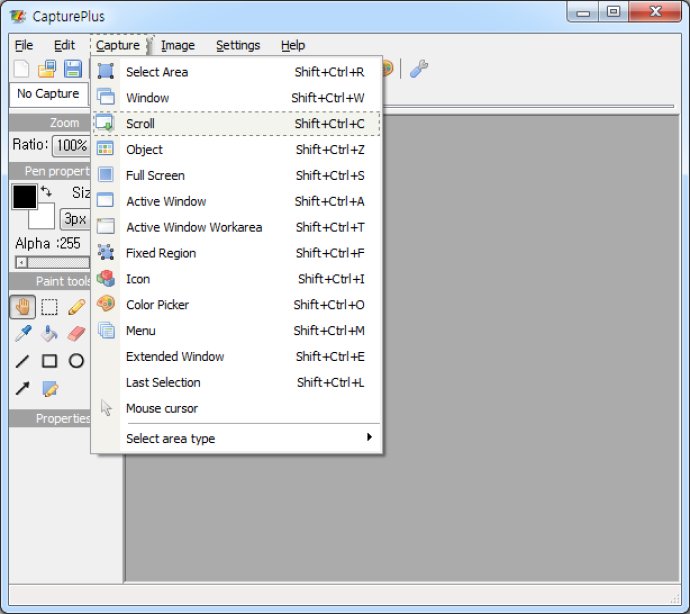
With its multiple capturing options including Select Area, Window, Scroll, Object, Full Screen, Active Window, Active Window Workarea, Fixed Region, Icon, Color Picker, Menu, Extended Window, Last Selection, Mouse cursor, you can easily capture any screenshot you want. You can also enjoy scrolling capture support for extra-long pages.
To give your images a professional touch, this software has several built-in image effects that include Invert, GrayScale, Saturation, Brightness, Color noise, Mono noise, Mosaic, Rotate, Flip, Scale, Resize canvas and more. Whether you want to create halftone patterns or adjust hues in your photos, you can do it all with this app.
If you're looking for an image editor, this software has got you covered. You can easily annotate and highlight images with text, arrows, shapes, and more the built-in image editor. This is especially useful if you need to create tutorials or guides for your work or just want to add some extra visual elements to your images.
Finally, if you want to customize the software, there are numerous program settings options and additional settings available. You can customize hotkeys, file naming, image quality, tray icon, among many other options, to suit your preferences. Overall, this is an effective and easy-to-use screen capture tool that you don't want to miss.
Version 1.2:
- Windows 10 support
- Fixed some settings being saved to the wrong location
- Image output and preview support
- Scroll Capture Support
- Internal function stabilization
Version 1.1:
- Windows 10 support
- Image output and preview support
- Scroll Capture Support
- Fixed a bug where hidden window store apps were recognized as window coordinates when capturing a window.
- Internal function stabilization