Convert CDA to MP3 and over 90 other audio and video formats with CDA to MP3 Converter software. Enjoy batch conversion, AAC, AIFF, ALAC, FLAC, M4A, M4B, MP3, OGG, WAV, and WMA output. Works with Vista and Windows 7 operating systems.
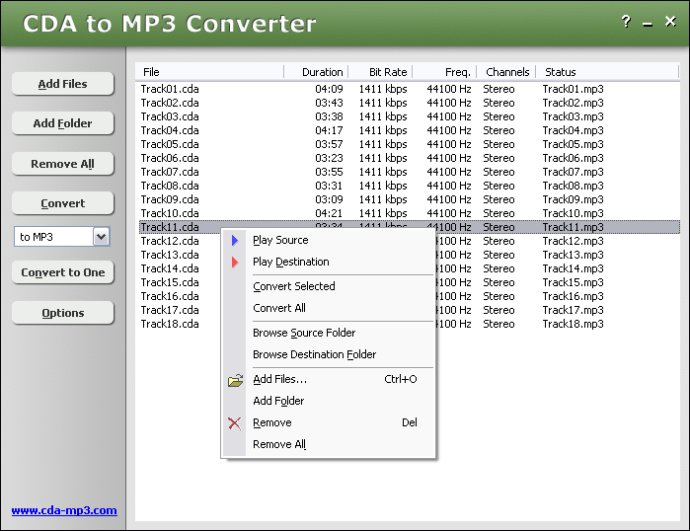
If you have an audiobook CD, you can easily convert it to the M4B audiobook format which is supported by both iPod and iTunes. Moreover, the software allows you to join multiple CDA files into a single file format such as M4B, MP3, WMA, etc. CDA to MP3 Converter also supports DVD ripping to MP3 format.
The software allows you to easily change encoding parameters such as sample frequency, bitrate and quality in the converter. You can set the parameters to "same as the original file" for convenience. Changing the volume of the output file is also easy to do with CDA to MP3 Converter.
CDA to MP3 Converter supports batch conversion and bulk file conversion, allowing you to convert large amounts of files at once. The software is fully compatible with Vista and Windows 7 platforms. Overall, CDA to MP3 Converter is a reliable software solution for all your audio conversion needs.
Version 3.2.1159: Automatically normalizes volume of CDA, MP3, and other files; Supports DTS Audio CD; Improves user interface; Fixes bug