The software allows users to quickly insert chapter breaks and visuals into AAC files, such as M4A or M4B extensions, for use as audiobooks or improved podcasts. Simply pinpoint where you want the chapter break and listen to the audio.
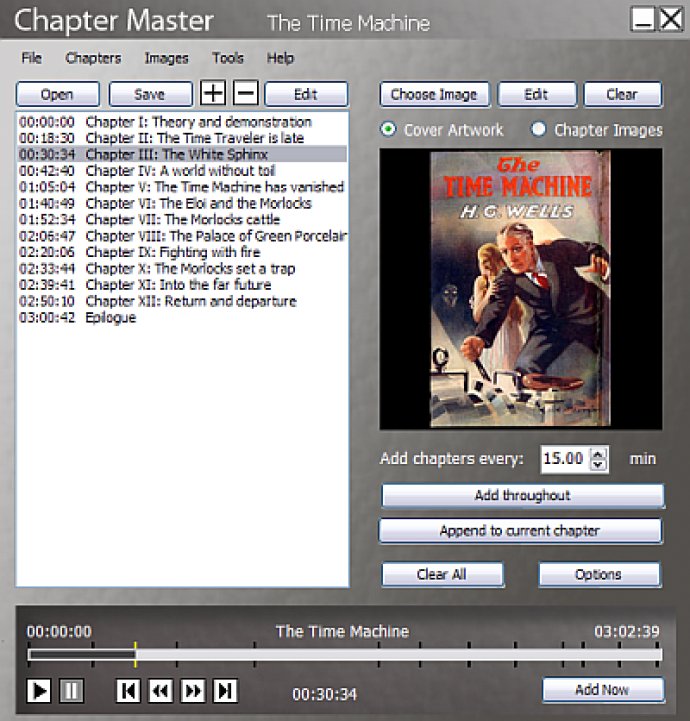
It's as easy as opening an AAC file and adding, removing or naming chapter stops at any point within the audio. You can even associate an image with each chapter if you want to. You can pick your starting point and click a button to insert a chapter at the current play time, or you can choose to add regular chapter stops at intervals throughout the file.
Once you're done, all you need to do is save the file and it'll be ready for import into iTunes and transfer to your iPod. When your file is on your iPod, you'll be able to navigate between bookmarks using forward and back controls. If you have a newer iPod model, you'll also be able to see a list of named chapters when you first go into the book or podcast.
One important feature that sets Chapter Master apart from other similar software is that you can load, edit and save an AAC file as many times as you want. If you've previously put images and bookmarks into the file, you'll see them on reload, and you can edit or remove them as you please.
One thing to note is that at the moment, the software doesn't work under Vista 64-bit editions. However, this issue is being addressed and will hopefully be resolved soon. Overall, if you're an audiobook enthusiast or wanting to create enhanced podcasts, Chapter Master is an excellent choice for adding chapter stops and images to your AAC files.
Version 1.2.6: Lower price