CharView simplifies the selection of unique keyboard characters. One can browse through all characters of a chosen font and conveniently access various symbol sets.
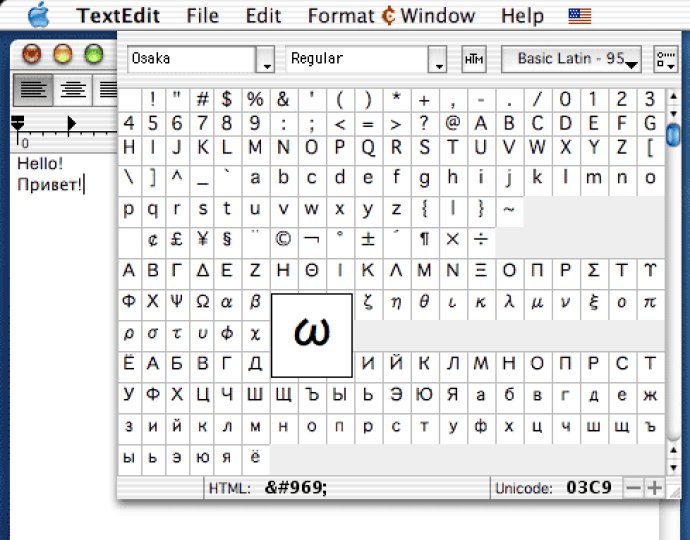
Another great feature of CharView is its menu icon, which appears as a small icon in the menubar. When you move your mouse pointer over the icon, the CharView main window is hidden. This is a really handy feature that helps to conserve screen space.
CharView also has an auto-iconify feature which allows you to make it visible at any position on the screen as a small icon. This feature is particularly useful if you want to keep CharView within reach but don't want it to take up too much screen space.
In addition, CharView allows you to copy a symbol to the clipboard and insert it into the frontmost application with just one click. You can also insert a symbol, its HTML entity, decimal or hexadecimal code into the frontmost application with one click from the contextual menu. This makes CharView a powerful tool for anyone who works with fonts regularly.
CharView's window is fully resizable, and it remembers up to 20 of the last used fonts. Fonts are grouped by families for faster searching, and the editable font name field makes it easy to switch between fonts quickly. Finally, CharView works seamlessly with all native OS X and OS X Classic applications.
Overall, I would highly recommend CharView to anyone looking for a reliable and easy-to-use tool for viewing font symbols. Its many features and intuitive interface make it a must-have tool for anyone who works with fonts on a regular basis.
Version 3.8.2: fixed drawing of characters with Accents
Version 3.8.1: fixed main window show for compatibility with 10.5 menu bar
Version 3.7.1: better fonts sorting, fixed changing of dock icon visibility
Version 3.7: added "Show 5 last inserted chars" feature, updated to conform Unidoe 4.1, fixed some localization problems
Version 3.6: rewritten font searching code to support fonts which have no FOND IDs
Version 3.5: recompiled as Universal binary to support Intel-based Macs
Version 3.3: added configurable hot key to show main window
Version 3.2: removed 'iconify' feature, fixed character inserting in some situations, fixed eSellerate purchase engine, source recompiled with gcc4